7 Best Free WordPress Directory Themes for 2024
Most popular free WordPress listing themes to launch a directory website.
An overview of the most popular booking WordPress plugins.

Finding a powerful, yet easy-to-use booking WordPress plugin for your website can be tricky, especially with so many options out there. Whether you’re scheduling appointments or managing rentals, a reliable booking system can save you tons of time and improve the overall user experience on your platform.
In this article, we’ll take a look at some of the best booking WordPress plugins. Each of them has its own features and works for different types of businesses, so by the end of the article, you’ll know which one is the best fit for your needs.
Also, feel free to check our article on how to build a website like Airbnb with WordPress.
So, let’s get started!

We’ll start our list with Amelia, a versatile booking WordPress plugin tailored for businesses that need appointment scheduling or event reservation functionality. It may be a good option for businesses like law firms, gyms, spas, or health clinics as it simplifies the booking process for both business owners and customers. With its sleek, modern design, Amelia integrates seamlessly into your website and offers 24/7 functionality for a smooth user experience.
Amelia stands out for its flexibility and ability to adapt to different business needs. You can customize booking forms to match your brand, set unique employee schedules, and manage multiple locations hassle-free. Also, this booking plugin integrates with Elementor, making it simple to create and style booking widgets.
Amelia comes with a powerful set of tools to streamline booking processes:
This booking WordPress plugin allows you to set up online payments, and coupon codes via WooCommerce, the most popular e-commerce plugin.
While Amelia has powerful functionality it is still pretty easy to use.
Once you integrate your website with this booking WordPress plugin, you’ll be able to set everything up on your own. However, if anything is a bit unclear, you can always check out the knowledge base or create a support ticket.
Amelia offers a free lite version, which is ideal for small businesses that need basic features. Premium plans start at $49/year, unlocking advanced options like online payments, recurring appointments, and multilingual support. For those seeking long-term value, lifetime licenses begin at $199 for one domain, including all features without hidden fees or add-ons.
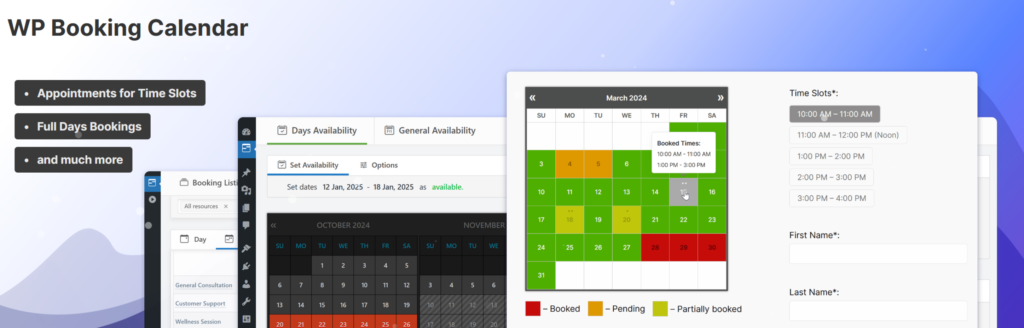
The next one is Booking Calendar, it’s one of the oldest and most trusted booking WordPress plugins, designed to handle bookings for various services. Whether you’re managing property rentals, equipment reservations, or scheduling appointments, this plugin has got you covered.
Despite its somewhat basic design, Booking Calendar offers powerful features like unlimited booking resources, customizable availability displays, and detailed booking management tools. Moreover, you can tailor its functionality and appearance to match your needs. The plugin lets you customize the booking form structure, email templates, and even the calendar’s design to align with your website’s style.
This booking WordPress plugin is packed with features that will help you set up the booking functionality on your website:
Additionally, the admin dashboard offers a clean interface where you can define availability, set seasonal rates, and configure booking rules without hassle. It may be a good option for businesses of different sizes, from individual service providers to mid-scale websites managing multiple properties or services.
However, while Booking Calendar is feature-rich, its frontend design might feel outdated compared to other modern plugins. Enhancing its appearance often requires custom CSS, which may not suit users seeking a fully polished solution out of the box.
It will be easy to set up and use Booking Calendar even if you are not a tech person. Its step-by-step setup wizard will help you configure booking types, calendar appearance, and availability preferences. Also, you’ll be able to set up notifications and manage bookings directly from your admin panel. Moreover, if you need to integrate the plugin into any page or sidebar, you can do that with available shortcodes and widgets.
The core booking WordPress plugin is free, offering essential booking functionality for small businesses, you can download it from the WordPress org repository. Premium plans start at $79/year for a single-site license, adding advanced features like seasonal pricing, syncing with external platforms, and multi-user management. However, the pricing structure can be a bit confusing, with numerous plans and tiers to choose from.

Now, let’s talk about the MotoPress booking WordPress plugin. Please note, that there are two separate plugins made by the MotoPress team, one is for property bookings and the other is for booking appointments. In this article, we are going to talk about the first one.
The MotoPress Hotel Booking plugin is an all-in-one property management solution for rental properties, from hotels and resorts to vacation homes, and bed and breakfasts. It supports unlimited properties and rooms, allowing you to manage bookings efficiently even if you have a mid or large scale website.
This booking WordPress plugin has a user-friendly admin dashboard, where you can customize everything you need on your platform, like booking rules, rates, and extra services, while also personalizing email templates and notifications.
The MotoPress booking WordPress plugin comes with all the necessary features for property management:
The plugin also supports tax calculations and multilingual capabilities, ensuring a smooth experience for international audiences.
Managing bookings with this booking WordPress plugin is pretty simple, thanks to its centralized and intuitive dashboard. You can easily configure settings, monitor availability, and oversee reservations in one place. Moreover, once you sync your website with other calendars and set up the mobile app, you’ll be able to manage your bookings on any device and for different platforms.
Also, it’s worth mentioning that MotoPress is integrated with Elementor, which means that you can create and customize booking widgets without any technical expertise.
While MotoPress Hotel Booking is a robust solution, you will probably need to purchase several add-ons to access advanced payment options, which will affect your budget. Additionally, it is focused on hotel and property management, so you are a bit limited to certain niches.
The plugin offers a free lite version with essential features. Premium plans start at $139/year for a single site or $249/year for unlimited sites. Additional add-ons, like WooCommerce Payments or Twilio SMS Notifications, are available at extra cost, which can make the full suite more expensive for advanced needs.
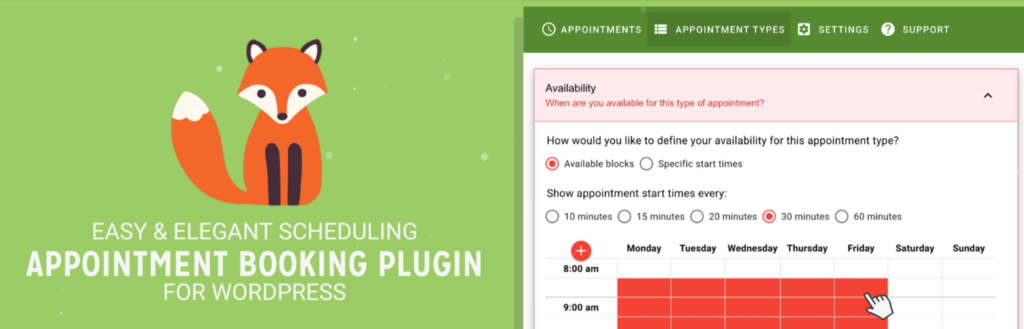
Okay, now let’s take a look at Simply Schedule Appointments (SSA), it’s a user-friendly booking WordPress plugin that may be ideal for consultants, small businesses, and service providers. It lets you create appointment calendars that display your availability, making it easy for clients to book phone calls, video meetings, or other services. The plugin works for a variety of industries, from salons and tutoring to handyman services and fitness classes. With its interactive setup wizard, you can have your first booking form live in a few minutes.
This booking WordPress plugin is pretty customizable and allows you to tailor the booking flow, choose layout styles, and adjust colors on your website. It works with popular page builders like Elementor, Beaver Builder, and Divi, letting you drag and drop booking widgets directly onto your pages.
Also, if you need a bit more complex forms, Simply Schedule Appointments is integrated with tools like Gravity Forms and Formidable Forms, so you can design a form that is required for your website niche and requirements.
Some of the main plugin’s features include:
The developers mentioned that this booking WordPress plugin is the easiest solution for booking appointments. The setup wizard will walk you through every step, automatically detecting settings like time zones and date formats to save time.
The plugin has a user-friendly design ensuring that you can manage bookings hassle-free. You can quickly adjust availability, block time slots, or add buffer periods directly from your dashboard. Additionally, it’s already integrated with Elementor and Divi, so you can visually place and style widgets on your booking platform.
The plugin offers a free version with unlimited appointments, making it a great starting point for small businesses. Premium plans begin at $99/year, unlocking features like Google Calendar sync, online payments, and group booking options.
However, please note that while the free version is robust, the advanced features – like support for multiple team members and resources – require the Business Edition, which can be a bit pricey.
That wraps up our overview of the best booking WordPress plugins out there. We hope it was useful to you and know you have a better idea of which one to choose for your website. Also, if you don’t understand where to start and how to build your booking and rental website, you can check out a detailed walkthrough on how to create a rental marketplace with WordPress.
Additionally, you may want to check our articles on:
Most popular free WordPress listing themes to launch a directory website.
Create a service marketplace similar to TaskRabbit or Thumbtack using WordPress.
Check out the most popular free classified ads WordPress plugins.