5 Tips on Running a WordPress Business Directory
A few tips on managing your business directory website.
A few tips on how to secure your WordPress directory website.

Let’s face it: with its user-friendly interface and variety of plugins, WordPress has become a go-to platform for millions of websites worldwide. However, its popularity also makes it a prime target for hackers and malicious attacks.
In this short and simple guide, we’ll walk you through the essential steps to secure a WordPress directory website, from understanding common security threats to implementing some good practices. Also, please note that this guide is applicable to any type of WordPress website, not only directories.
So, without any further ado, let’s get started!
First of all, let’s briefly cover some general aspects of how to secure a WordPress directory website and look at the various risks and threats such websites face.
When securing your WordPress directory, it’s essential to understand the foundation of website security, namely:
These principles are pretty common and may look a bit obvious to you, but believe us, many people still don’t do these things.
Any WordPress website faces specific risks and threats, including:
We mentioned only two threats since the others are pretty technical and require a certain level of tech knowledge to understand them. However, you can prepare and implement effective security measures to protect our WordPress directory site from most threats.
Let’s discuss that in more detail!
Even if you are not a tech guru who can implement comprehensive security measures, you can still do a lot for your directory website security. You should focus on secure hosting, regular updates, stringent password practices, and encryption as your primary defenses against threats.
You should maintain a strict schedule for updating all WordPress components, like:
Keeping these elements up-to-date is critical, as updates often enhance the security of your directory website. It’s simple – a community discovers new threats and vulnerabilities every day, so there are some additional security features in all future updates.
Sometimes, it may be a bit annoying to see “updates” in your WP dashboard, especially if you have many plugins, but it’s important not to ignore those notices and keep your software up to date.
It may sound obvious, but you should take care of your passwords and make sure that they are:
This approach minimizes the risk of unauthorized access due to compromised credentials. By the way, you can use different password generators or tools like LastPasword and 1Password to ensure that your passwords are reliable.
Security plugins may defend your WordPress site pretty well. We recommend looking for the following security features when selecting plugins:
Finally, we want to emphasize the importance of using a reliable hosting provider that offers different security features like regular security updates, firewalls, intrusion detection systems (IDS), and DDoS protection.
We recommend using one of the hosting providers mentioned in this list. Once you pick a provider that meets your needs, simply reach out to their pre-sale team and ask what security measures they offer and so on.
Additionally, we recommend checking out this short video with 7 WordPress security tips.
Now, let’s talk about some preventative measures that you can take to protect your directory website. If you google something like “preventive measures to secure your website”, you’ll get tons of suggestions that often are too complicated and require some coding knowledge. That’s why here we’d like to give you two simple recommendations.
The MalCare team created this extensive security checklist so anyone can take some steps to secure their WordPress websites.
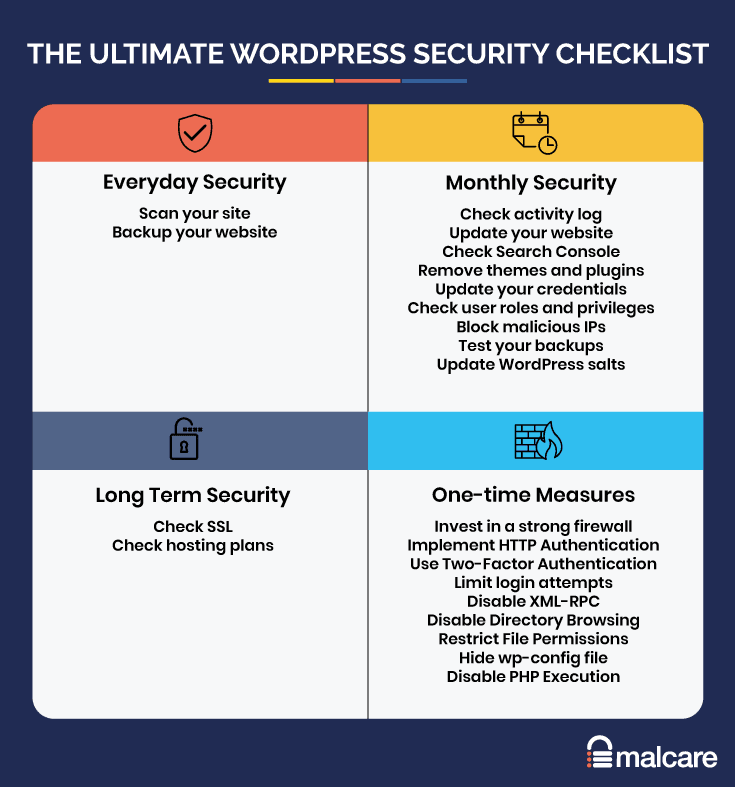
However, this list is pretty long, so implementing everything at once may be challenging. That’s why we recommend you start with the basics mentioned below.
The first and probably most important thing is regularly making website backups. You can set up automatic scheduled backups to ensure that you have recent snapshots of our website. You can do that with any WordPress backup plugin or ask your hosting provider how often they are making backups.
It’s better to store backups in multiple secure locations, including off-site storage options, to prevent data loss. Also, depending on your website, you should take care about:
We recommend checking your website health from time to time to check how everything is going. To do that, you can use different tools, like:
While security plugins can identify potential threats and vulnerabilities, tools like Ahrefs and Semrush can help assess overall website health, including the presence of black hat SEO techniques (check our article on how to improve WordPress SEO).
Finally, your directory website should be secure not only for you but for your site visitors as well. That’s why we decided to briefly cover some “legal components” that you should keep in mind.
You should check the data protection regulations to align your WordPress directory website with legal standards. The most popular one is the General Data Protection Regulation (aka GDPR), applicable to all sites dealing with EU citizens’ data. This law requires explicit consent for data processing and grants users the right to access or delete their information. The key requirements include:
The good news is that you don’t have to deal with all these manually and think about how to set everything up. There are already different WordPress plugins that make your website GDPR-compliant. For example, you can choose the GDPR Cookie Compliance plugin or any other and set everything up in a few clicks.
That’s it! We hope this article was useful to you and that you now know how to secure a WordPress directory website and users’ data from different threats and vulnerabilities.
Additionally, we recommend you to check our articles on:
A few tips on managing your business directory website.
Check out 6 helpful tips on how to choose a niche for your website.
A list of 7 proven monetization strategies for WordPress directory websites.