10 Best Job Board WordPress Themes
A detailed overview of the most popular job portal WordPress themes.
A side-by-side comparison of HivePress and Business Directory plugins.

The right choice of a plugin is the most important thing to consider when launching a directory website with WordPress. We bet you’ve heard of a Business Directory Plugin that, a few years ago, has been one of the most popular tools for building listing websites.
Well, today, we’ll show you a Business Directory Plugin alternative – HivePress, a free business directory and classified ads WordPress plugin.
We’ll compare side by side the main features of both plugins, their customization & monetization options, the support policies and so on.
We hope this article we’ll help you to determine which directory plugin is a better choice for your future website, according to your requirements and budget. Also, please note that we’ll first compare the free versions of both plugins and later show the available premium features.
So, without any further ado, let’s get started!
Let’s start our article with a quick introduction of both plugins and then move to a more hands-on comparison.

Business Directory Plugin is a well-known plugin that went out with the ark since it has been on the market for more than 10 years. It comes with a minimalistic design and some common directory features that allow you to create a simple business directory site.
Probably anyone who’s been trying to build a WordPress directory website 5 or 7 years ago knows about Business Directory Plugin. Today it still remains one of the most popular WordPress directory plugins.
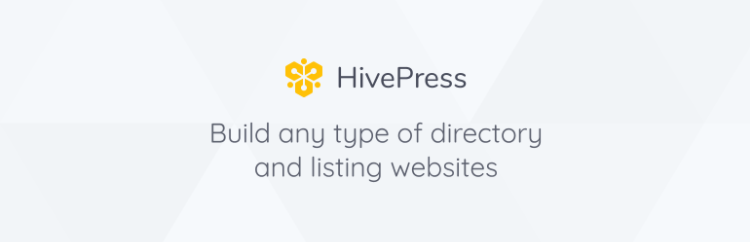
HivePress is a free directory and classified ads WordPress plugin. It’s basically an all-in-one solution for building listings websites of any kind without coding skills.
Whether you are looking to create a directory, classifieds, job board, product catalog or any other listing website – HivePress has got you covered!
Before moving to the more detailed overview of both plugins, you can take a sneak-peak at the table below.
| HivePress | Business Directory | |
| Active Installations | 10,000+ | 10 000+ |
| Average Raiting | 4.9 out of 5 stars (148 reviews) | 4.6 out of 5 stars (476 reviews) |
| No Hard-coded Fields | ✔️ | ✔️ |
| Custom Listing Fields | ✔️ | ✔️ |
| Custom Listing Search Filters | ✔️ | ✔️ |
| Custom Vendor Fields | ✔️ | ❌ |
| Custom Vendor Search Filters | ✔️ | ❌ |
| Category Images | ✔️ | 💲 |
| Monetization Features | ✔️ | ✔️ |
| Listing Packages | ✔️ | ✔️ |
| Claim Listings | ✔️ | 💲 |
| Featured Listings | ✔️ | ✔️ |
| Geolocation | ✔️ | 💲 |
| Radius Search | ✔️ | 💲 |
| Bookmarks | ✔️ | ❌ |
| Ratings & Reviews | ✔️ | 💲 |
| Private Messages | ✔️ | ❌ |
| reCAPTCHA | ✔️ | ✔️ |
| Customizable Emails | ✔️ | ❌ |
| Code Snippets Collection | ✔️ | ❌ |
| Code Reference | ✔️ | ❌ |
| Hook Reference | ✔️ | ❌ |
| Marketplace Functionality | 💲 | ❌ |
| Requests Feature | 💲 | ❌ |
| Booking Functionality | 💲 | ❌ |
| Memberships Feature | 💲 | 💲 |
| Import Add-on | 💲 | ✔️ |
| Social Login | 💲 | ❌ |
| Social Links | 💲 | ❌ |
| Opening Hours Feature | 💲 | ❌ |
| Statistics for Vendors | 💲 | ❌ |
| Search Alerts | 💲 | ❌ |
| SEO Add-on | 💲 | ❌ |
| Discount Codes | ❌ | 💲 |
| Migrator Feature | ❌ | 💲 |
In this section, let’s compare the core features that both plugins include out of the box. Please note that here we compare only the free functionality that doesn’t require purchasing any add-ons or membership plans.
Later in this post, we’ll also compare the premium features of both plugins.
Here are some of the most notable features that are included in the free version of Business Directory Plugin:
If you are about to build a directory website using the HivePress plugin, you can expect the following features:
In order to make it easier to compare both plugins, you can take a look at the side-by-side comparison table below.
| HivePress | Business Directory Plugin | |
| Front-end Submission | ✔️ | ✔️ |
| Monetization Functionality | ✔️ | ✔️ |
| Geolocation Feature | ✔️ | ❌ |
| Communication System | ✔️ | ❌ |
| Ratings & Reviews | ✔️ | ❌ |
| Featured Listings | ✔️ | ✔️ |
| Favorites | ✔️ | ❌ |
| reCAPTCHA | ✔️ | ✔️ |
| CSV Import | 💲 | ✔️ |
As a website owner, you should be able to customize your business directory in the way you like. Starting from the core features that are required for your niche and ending up with the website’s look and feel to match your brand.
In this section, we’ll compare how customizable both plugins are.
Business Directory Plugin gives you control over the following parts of your website:
The HivePress plugin allows you to customize the functionality of:
Additionally, you can find a collection of code snippets(CSS & PHP) on the official HivePress website. With code snippets, you can customize your website even more to get a truly unique functionality and appearance.
| HivePress | Business Directory Plugin | |
| Unlimited Listing Categories | ✔️ | ✔️ |
| Category Images | ✔️ | 💲 |
| Custom Listing Fields | ✔️ | ✔️ |
| Custom Search Filters | ✔️ | ✔️ |
| Custom Vendor Profile Fields | ✔️ | ❌ |
| Custom Vendor Search Filters | ✔️ | ❌ |
| Listing Tags | 💲 | ✔️ |
| Page Builders Integration | ✔️ | ❌ |
| WordPress Customizer | ✔️ | ✔️ |
| Visual Editor | ✔️ | ❌ |
| Custom Emails | ✔️ | ❌ |
When choosing a plugin for your future directory website, you should always check what monetization features it includes out of the box. In this section, we’ll compare how you can monetize your website with each of the plugins (free versions).
This plugin allows you to monetize your website by charging users for adding new listings. You can easily add different plans with various restrictions like listing expiration period, the number of allowed images, etc. Also, you can make category-specific plans if you want to charge users differently depending on the listing category they choose.
With HivePress, you can make money in at least 3 different ways. You can apply each method separately or use several of them at the same time:
Additionally, we recommend checking out our article on how to monetize a WordPress directory website to get a better idea of the most popular business models.
Also, please note that we only mentioned monetization options available in the free version of each plugin. However, both plugins support extra business models in their premium versions.
| HivePress | Business Directory Plugin | |
| Paid Listings | ✔️ | ✔️ |
| Listing Promotion | ✔️ | ❌ |
| Claim Listings | ✔️ | ❌ |
It’s not a secret that each directory plugin works best with its own WordPress themes that are created by the same developers. Within this section, we’ll take a look at the themes that both plugin offer.
At the time of writing, there are 8 premium themes on the official plugin’s website. Let’s briefly check each of them:
All of the mentioned themes go with a minimalistic and sometimes a bit outdated design, but they can be a good choice for you if you are looking for something simple.
Currently, HivePress developers offer 5 handcrafted WordPress themes that work like a charm with HivePress. Let’s check each of them:
Each premium HivePress theme already includes different premium HivePress add-ons that provide you with all the necessary features for building a website.
Often, when building a website, you realize that you need some extra features to make your site work in the way you want. That’s why it’s crucial to choose an extensible directory plugin that has different official add-ons that you can use to enhance your website with additional features.
Let’s check which add-ons both plugins offer.
You won’t be able to purchase different add-ons separately, but you can buy one of the membership plans that contains various features. Here, we’ll mention some of the features included there:
These are all the add-ons that you can use with the Business Directory Plugin. Now let’s move on and check what HivePress has to offer.
At the time of writing, there are 10+ premium HivePress extensions that you can purchase directly from your WordPress dashboard or by visiting the official HivePress website. Let’s take a closer look at each of them:
Additionally, there’s a bundle that includes all the HivePress extensions.
Finally, let’s compare the support policy of both plugins. When choosing a directory plugin for your website, it’s vital to take a look at its support policy because you’ll probably need some help with setting up your website before you make it up and running.
If you are using the free version of Business Directory Plugin, you can expect the following:
Also, users with a premium membership plan will have a priority level of support.
The HivePress plugin is supported directly by its developers, so any possible issues are resolved in the best possible way. Users can use the knowledge base or reach for support via email or the community forum.
Also, there’s a community of website owners who built their websites using HivePress. Any community member can:
Additionally, on the official HivePress website, users can find developer docs, code & hook references and a collection of code snippets.
That wraps up our article! We hope it was helpful to you and that now you know a little more about both plugins. So, if you are looking for a Business Directory Plugin alternative, you can take a look at HivePress. It’s a modern directory and classified ads plugin that is jam-packed with all the necessary features for building listings websites hassle-free.
Additionally, you may want to check out our rating of the best free business directory plugins and an overview of the most popular free directory themes.
Some other comparisons:
A detailed overview of the most popular job portal WordPress themes.
Overview of the popular WordPress hosting providers.
A comparison of HivePress and Directorist directory plugins.