Overview of the JobHive WordPress Theme
Create and monetize a job board website in next to no time.
A complete comparison of HivePress and GeoDirectory plugins.

Looking for a GeoDirectory alternative to organize listings on your WordPress directory website but don’t know which one to choose? Well, that’s exactly the topic of this post.
In this article, we’ll compare the GeoDirectory plugin with the HivePress plugin. We will highlight what each plugin does well and how they compare so that you can choose the option that best fits your needs, budget and knowledge level. Also, we highly recommend checking out our comparison article of the most popular WordPress directory plugins just to get a better idea of all the available options on the market.
Please note that first of all, we’ll compare the free versions of both plugins and then we’ll move to the premium features section. Also, feel free to jump directly to the section that interests you the most.
So, let’s dive in!
To kick things off, we’ll start our article with a brief introduction to both plugins.
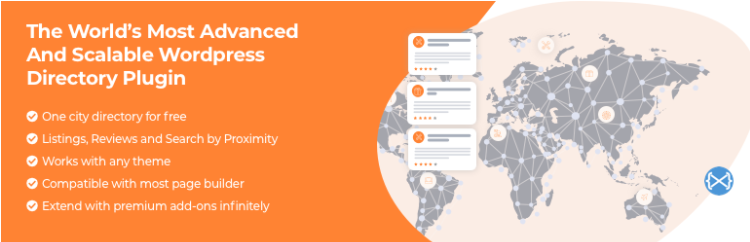
The GeoDirectory plugin is one of the major players when it comes to building directory websites with WordPress. It’s been on the market since 2011, helping people build directories of different types.
As the name suggests, GeoDirectory comes with advanced geolocation features, so it’s more suitable for building local business directories or websites that list products or businesses with brick-and-mortar locations.
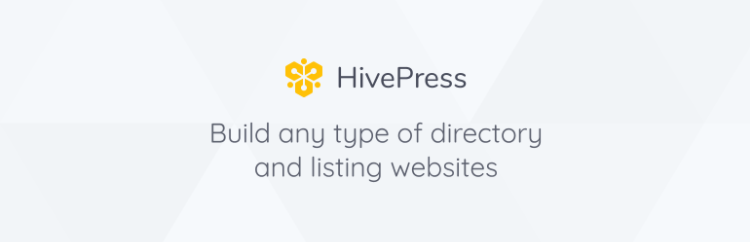
HivePress is a free directory & classifieds plugin suitable for building listing websites of any type. Whether it’s a business directory, job board, real estate, classifieds or basically any listing website — HivePress has got you covered.
It’s a relatively new plugin compared to GeoDirectory, but it has grown rapidly because of its versatility and tons of features that are included for free.
You can take a sneak peek at the table below before moving to the more hands-on comparison of HivePress and GeoDirectory.
| HivePress | GeoDirectory | |
| Active Installations | 10,000+ | 10,000+ |
| Average Rating | 4.9 out of 5 stars (137 reviews) | 4.7 out of 5 stars (501 reviews) |
| No Hard-coded Fields | ✔️ | ❌ |
| Custom Listing Fields | ✔️ | ✔️ |
| Custom Listing Search Filters | ✔️ | 💲 |
| Custom Vendor Fields | ✔️ | ❌ |
| Custom Vendor Search Filters | ✔️ | ❌ |
| Monetization Features | ✔️ | 💲 |
| Listing Packages | ✔️ | 💲 |
| Claim Listings | ✔️ | 💲 |
| Featured Listings | ✔️ | ✔️ |
| Geolocation | ✔️ | ✔️ |
| Unlimited Locations | ✔️ | 💲 |
| Radius Search | ✔️ | 💲 |
| Bookmarks | ✔️ | ✔️ |
| Ratings & Reviews | ✔️ | ✔️ |
| Private Messages | ✔️ | ❌ |
| reCAPTCHA | ✔️ | 💲 |
| Customizable Emails | ✔️ | ❌ |
| Code Snippets Collection | ✔️ | ❌ |
| Code Reference | ✔️ | ❌ |
| Hook Reference | ✔️ | ❌ |
| Marketplace Functionality | 💲 | ❌ |
| Requests Feature | 💲 | ❌ |
| Booking Functionality | 💲 | ❌ |
| Memberships Feature | 💲 | ❌ |
| Social Login | 💲 | ❌ |
| Social Links | 💲 | ❌ |
| Opening Hours Feature | 💲 | ❌ |
| Statistics for Vendors | 💲 | ❌ |
| Search Alerts | 💲 | ❌ |
| SEO Add-on | 💲 | ❌ |
| Import Add-on | 💲 | 💲 |
| Compare Listings Feature | ❌ | 💲 |
| Social Importer | ❌ | 💲 |
| Custom Map Styles | ❌ | 💲 |
| Ajax Duplicate Alert | ❌ | 💲 |
Okay, now let’s compare the core functionality of each plugin in its free version so you have a better understanding of the features you can have right out of the box.
If you are going to use the free version of GeoDirectory for building a directory website, you can expect the following features:
The HivePress plugin is already jam-packed with all the necessary features for building directory or classifieds websites with WordPress. Some notable features include:
These are the main (free) features of both plugins. To make it easier to compare, you can also take a look at the key takeaways table below.
| HivePress | GeoDirectory | |
| Front-end Listing Submission | ✔️ | ✔️ |
| Monetization Functionality | ✔️ | ❌ |
| Messages Feature | ✔️ | ❌ |
| Geolocation | ✔️ | ✔️ |
| Unlimited Locations | ✔️ | ❌ |
| Reviews & Rating System | ✔️ | ✔️ |
| Bookmarks | ✔️ | ✔️ |
| Featured Listings | ✔️ | ✔️ |
| reCAPTCHA | ✔️ | ❌ |
| Listing Tags | ❌ | ✔️ |
When launching a website, it should be as easy as pie to customize everything according to your needs and preferences. Starting from the core functionality and ending up with the appearance of your website.
In this section, we’ll show how you can customize your website using GeoDirectory or HivePress plugins.
By default, the GeoDirectory plugin allows you to customize the following parts of your directory website:
Also, GeoDirectory allows you to customize common things like widgets or menus. But you should keep in mind that there are some hard-coded fields in the listing submission form that you won’t be able to change or remove without code changes (e.g., “address” or “images”).
HivePress puts you in the driving seat of your website, allowing you to set up its design and functionality hassle-free. For example, you can customize:
Moreover, on the official HivePress website, you can find a collection of code snippets that allow you to customize your website even more.
Also, contrary to GeoDirectory, the HivePress plugin doesn’t have any hard-coded fields, so you can add, change, reorder or remove any field as you like.
| HivePress | GeoDirectory | |
| Unlimited Listing Categories | ✔️ | ✔️ |
| Custom Listing Fields | ✔️ | ✔️ |
| Custom Listing Search Filters | ✔️ | ❌ |
| Custom Vendor Profile Fields | ✔️ | ❌ |
| Custom Vendor Profile Search Filters | ✔️ | ❌ |
| Page Builders Integration | ✔️ | ✔️ |
| WordPress Customizer | ✔️ | ✔️ |
| Custom Emails | ✔️ | ❌ |
| Custom Forms | ❌ | ✔️ |
Now, let’s talk a bit about monetization since it’s a crucial part of most directory & classifieds websites. To successfully make money with your website, you should be able to set up different business models and test which work best for your niche.
So, let’s check out what monetization features each plugin offers.
The monetization functionality isn’t available in the free version of GeoDirectory, so you’ll have to purchase a premium add-on (Pricing Manager) if you want to make money with your website.
With HivePress, you can monetize your website in at least 3 different ways without purchasing any premium add-ons or third-party plugins. For example:
Depending on your website niche and requirements, you can choose one monetization model for your directory or combine several. Moreover, you can use dozens of payment gateways and rest assured that all the payments are fast and secure since HivePress is integrated with WooCommerce.
| HivePress | GeoDirectory | |
| Listing Packages | ✔️ | ❌ |
| Claim Listings Feature | ✔️ | ❌ |
| Paid Listing Promotion | ✔️ | ❌ |
The look and feel of your website play a vital role and can make or break your business (just take a look at the statistics below).

That’s why it’s better to use a WordPress theme that is modern, lightweight and works seamlessly with your directory plugin. So, let’s take a look at the themes specially designed for each of the plugins.
The plugin developers offer 8 themes that are fully integrated with GeoDirectory, namely:
At the time of writing, HivePress powers the following WordPress themes:
Each theme is clean, lightweight and intended to work hand in hand with HivePress. Moreover, with HivePress themes, you are not limited to the directory niche. You can also easily build different types of websites, for example, Fiverr, Airbnb, Indeed, Thumbtack and so on.
When choosing a plugin for your website, it’s important to check its extensibility. Ideally, it should be easy to add extra features without using dozens of third-party plugins that can bloat your website and without code changes.
Both HivePress and GeoDirectory allow you to extend the core functionality of your website by installing different premium extensions. Let’s check what premium features each plugin offers.
With GeoDirectory, you can enhance your website with the following premium extensions:
Please note that all the prices are indicated for a 1-year subscription and will be billed yearly.
With HivePress, you can extend the functionality of your website by installing any of these premium extensions:
Bear in mind that all the prices are indicated for a lifetime single-site license, and you don’t have to purchase any membership plans.
Finally, let’s talk about customer support. Starting an online business is not all about rainbows and unicorns. It’s often a challenging task, so it’s vital to use a plugin that has a reliable support team to help you deal with any issues.
So let’s take a look at the GeoDirectory and HivePress support policies.
For users with an active membership plan ($199/year), the GeoDirectory team provides support via their own support ticket system. But if you are using the free version of GeoDirectory, you’ll only be able to ask basic questions on the WordPress.org support forum.
Also, there’s a documentation section on the official website, so you can check it out before reaching out to the support team.
HivePress is directly supported by its developers to ensure that all the issues are resolved in the fastest and best way possible by people who know their product inside and out.
Support is provided through email or via the community forum where all registered users can:
Additionally, on the HivePress website, there’s a documentation section, a knowledge base, a collection of snippets and code & hook references.
Keep in mind that any HivePress premium product (theme or extension) includes 6 months of premium support, guaranteeing you a 24-hour turnaround time.
That wraps our comparison article. We hope it was helpful, and now you have a better idea of the strengths and weaknesses of both plugins.
So, if you are looking for a GeoDirectory alternative, you may consider using the HivePress plugin. It’s a highly customizable directory plugin that includes tons of features right out of the box, so you can just plug and play.
In addition, we encourage you to explore the following articles:
Create and monetize a job board website in next to no time.
A side-by-side comparison of HivePress and Business Directory plugins.
Launch a booking marketplace similar to Airbnb with WordPress.