7 Best Micro Job WordPress Themes in 2025
Launch your own Fiverr-like website using one of these micro job WordPress themes.
Launch an appointment booking platform with MeetingHive.
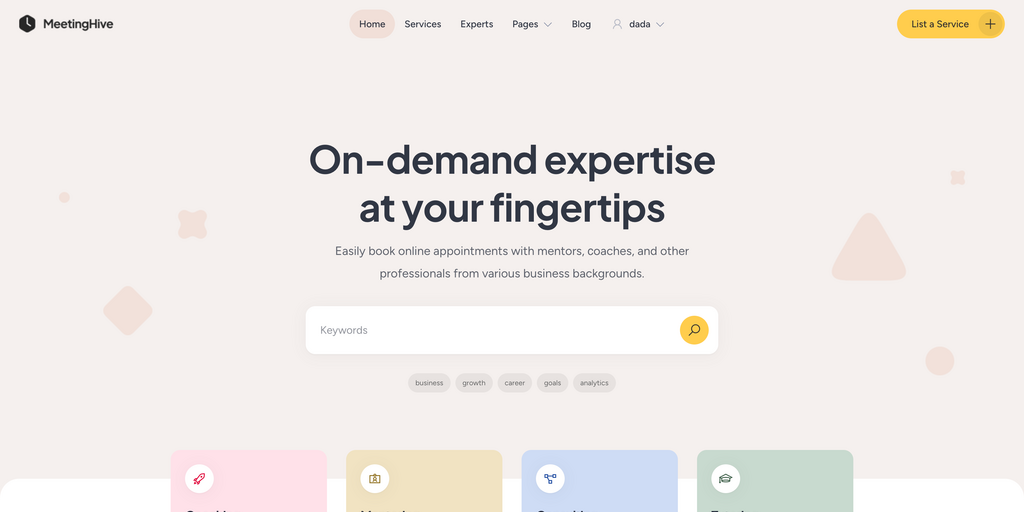
In our fast-paced world, appointment booking websites have become must-have tools for keeping our schedules in check. With their user-friendly interfaces, these platforms simplify the process of setting up meetings and appointments, making life simpler and more efficient for everyone.
In this article, we’ll introduce MeetingHive, a modern and clean appointment booking WordPress theme that allows you to create appointment scheduling platforms for any niche. We’ll walk you through all the main features and explain how you can monetize your website with MeetingHive.
So, without any further ado, let’s dive in!
Thanks to the integration with the HivePress plugin, MeetingHive is jam-packed with many features that you may need to create an appointment booking website with WordPress.
You won’t need to buy any third-party plugins or delve into coding to start an appointment-scheduling platform for any niche. Let’s get a sneak peek at some of the most notable features of MeetingHive.
The theme has a built-in booking system allowing website visitors to schedule appointments with experts or companies. Some of the features include:

MeetingHive allows you to build two types of appointment booking websites:
Now, let’s take a closer look at some of the marketplace features that MeetingHive offers.
If you are building a multi-vendor platform, you can allow users to register on your website and create their own profiles. Each vendor will be able to add basic info like their name, photo, and a few words about them, etc.
Please note that you can customize this form and add different custom fields if necessary.
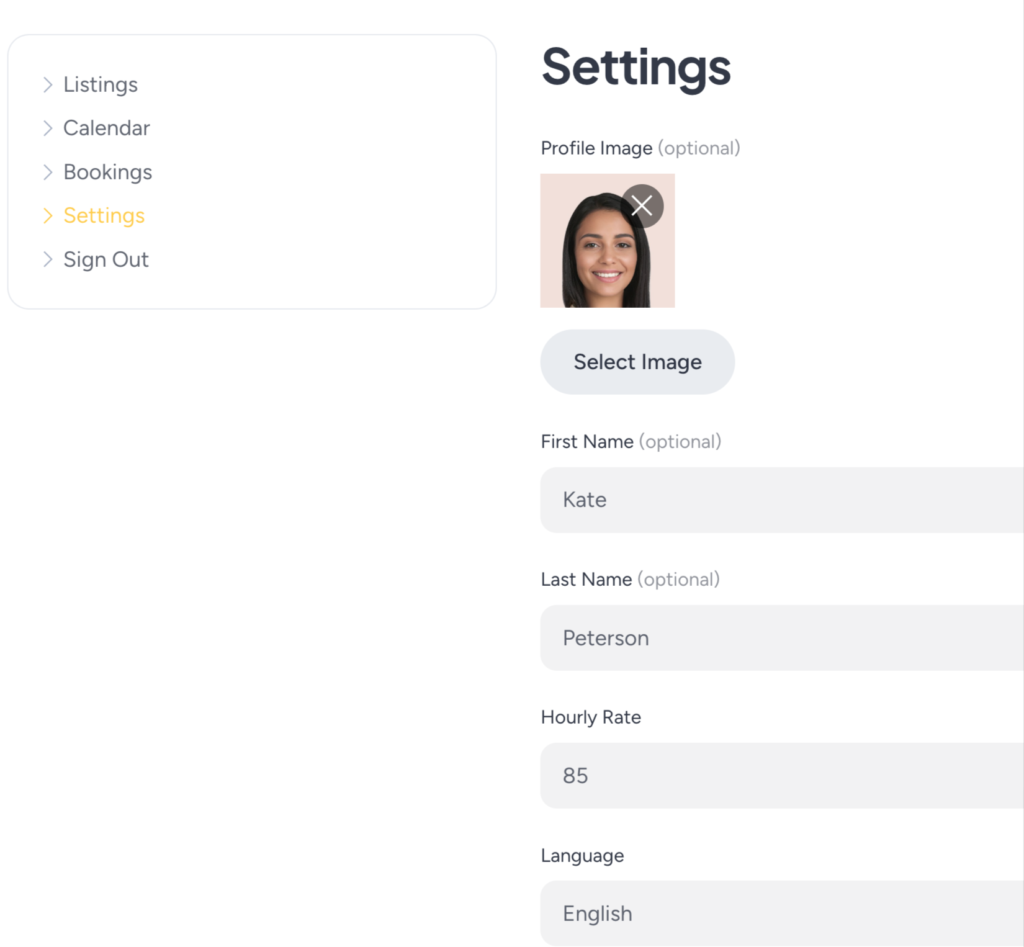
As we mentioned before, you can use MeetingHive to build a multi-vendor appointment booking website where any user will be able to register and list their services. You can enable or disable the “front-end listing submission” feature at any time by going to the theme’s settings.
Once website admins approve a new listing, anyone will be able to book an appointment with that vendor directly via your platform. Also, as a website owner, you can easily customize the listing submission form according to your niche and requirements.
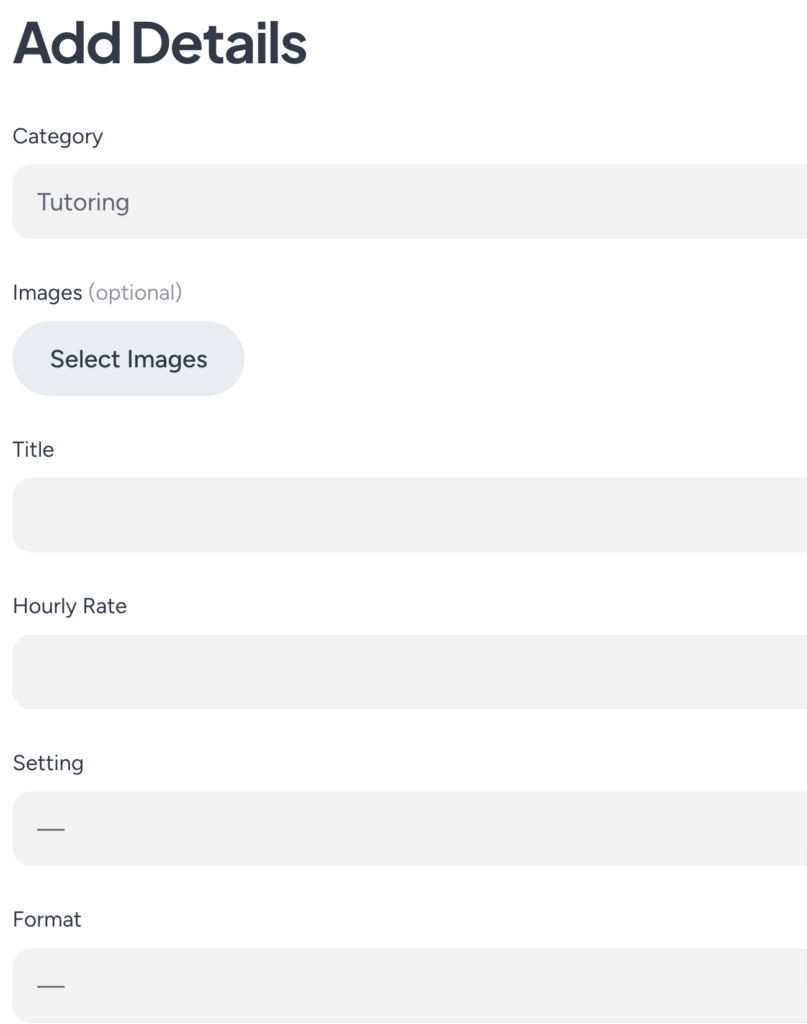
We’ll discuss all the possible monetization models later in this article, but for now, we just want to emphasize that with MeetingHive, you can set commissions on your marketplace and charge vendors on each successful appointment (e.g., 10% on each booking). Moreover, you can even set custom commission rates on each expert separately.
Also, MeetingHive comes with a payout functionality, so any vendor with a non-zero balance can request a payout of their earnings. As a website owner, you can set up automatic or manual payouts on your platform and set a threshold of a minimum of earnings that users have to reach before requesting a payout.
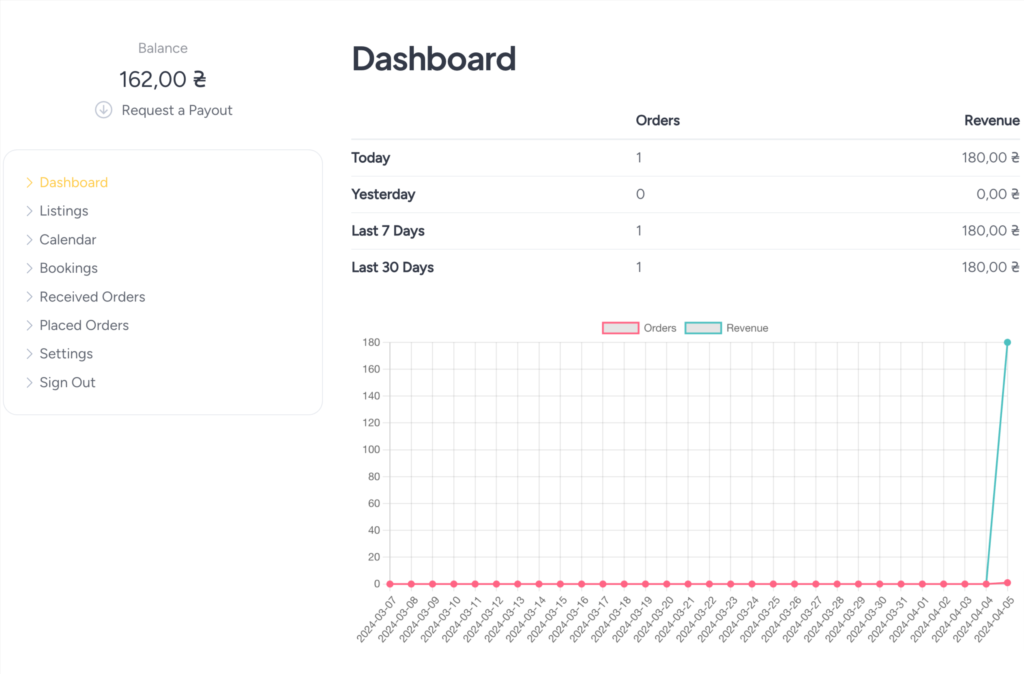
The theme comes with a built-in reviews system to allow customers to leave reviews about the services they received and rate them. Moreover, experts can reply to the received reviews to deal with customers’ feedback.
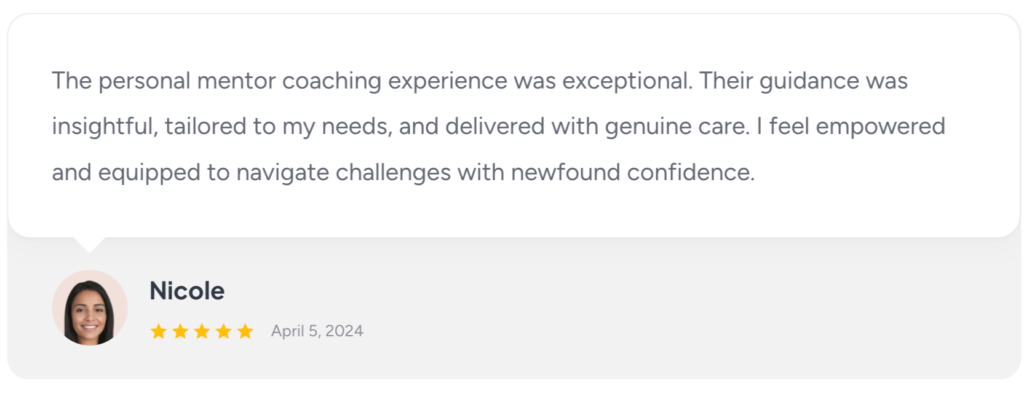
MeetingHive allows users and experts to communicate with each other via messages, making it easy for them to discuss details and ask additional questions. Also, any registered website visitor can create a list of favorite listings (i.e., services) to have them at their fingertips.
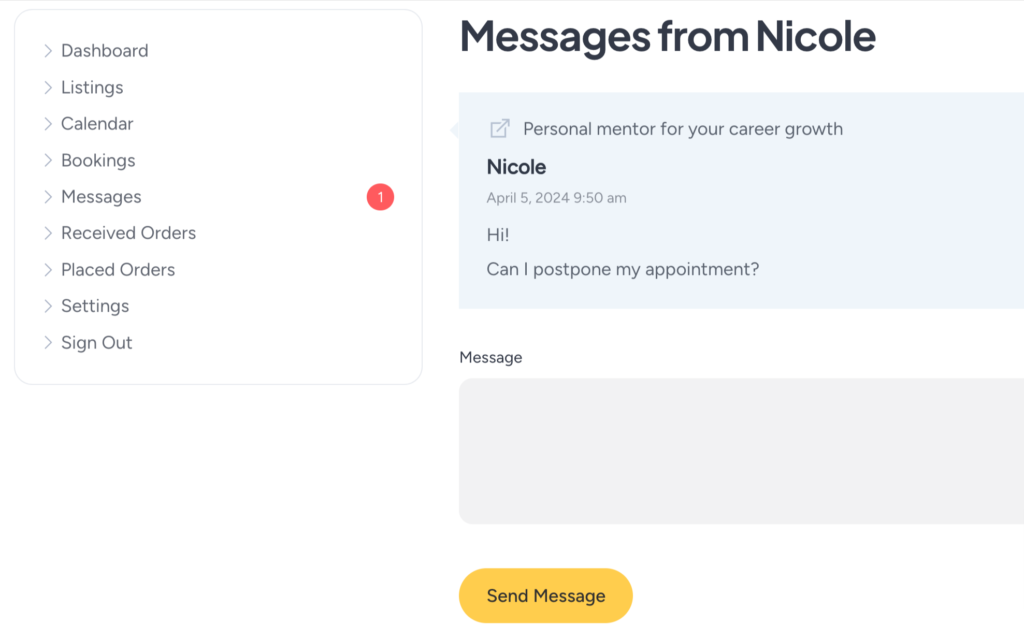
MeetingHive has a powerful location-based search that allows users to search for service listings by location. They can simply type in their city and get a list of all the available services in their city. Once you link your website with Google Maps or Mapbox API, a map will appear on your platform, and website visitors will be able to use it.
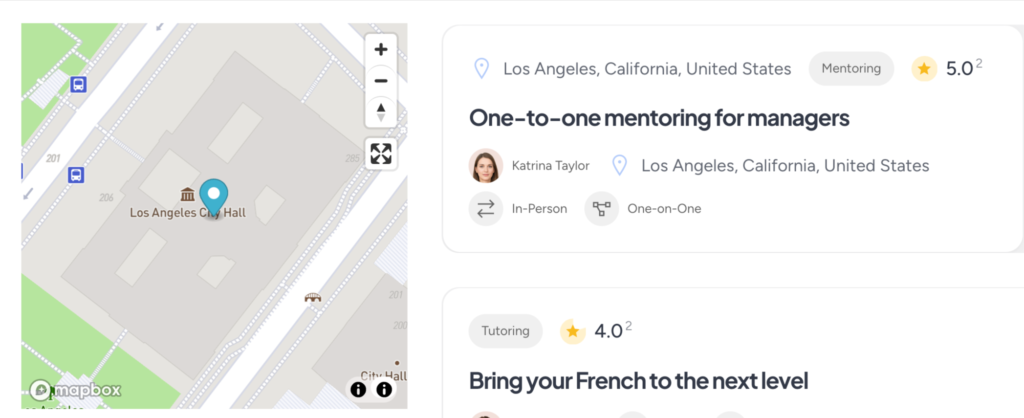
Now, let’s talk a little bit about the customization options that MeetingHive has. The theme has no hard-coded parts, so you can customize:
Also, if you don’t want to start your website from scratch, you can import the MeetingHive demo content and get a fully functional site in a few minutes. Then, you can customize it according to your niche and requirements.
Finally, there’s a collection of ready-made CSS & PHP code snippets that you can use to customize your appointment booking website even more.
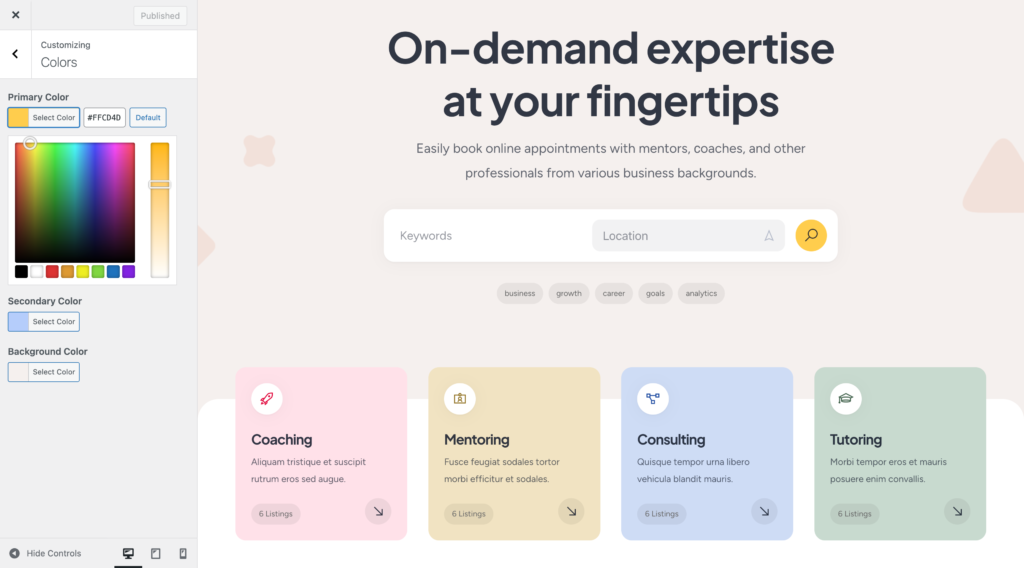
MeetingHive supports several monetization models right out of the box. Moreover, it’s fully integrated with WooCommerce, the most popular e-commerce WordPress plugin, which has dozens of payment gateways, so it won’t be an issue to set up payments on your appointment booking website.
Now, let’s check how you can monetize your website with MeetingHive.
The first monetization model we want to show you is – charging commissions on successful appointments. Everything works pretty simple. If you allow people to register on your website and list their services on it, you can set a commission rate (e.g., 10%) and take a cut from each transaction on your website.
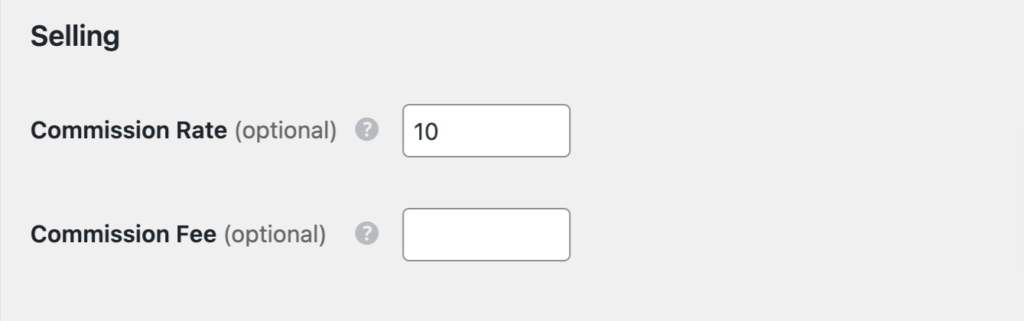
Additionally, you can monetize your website by charging users for adding new listings. For example, you can create several listing packages (e.g., Standard & Premium), and users must purchase one to list services. Also, you can make money by promoting listings for an additional fee. Promoted listings get better visibility and appear at the top of search results.
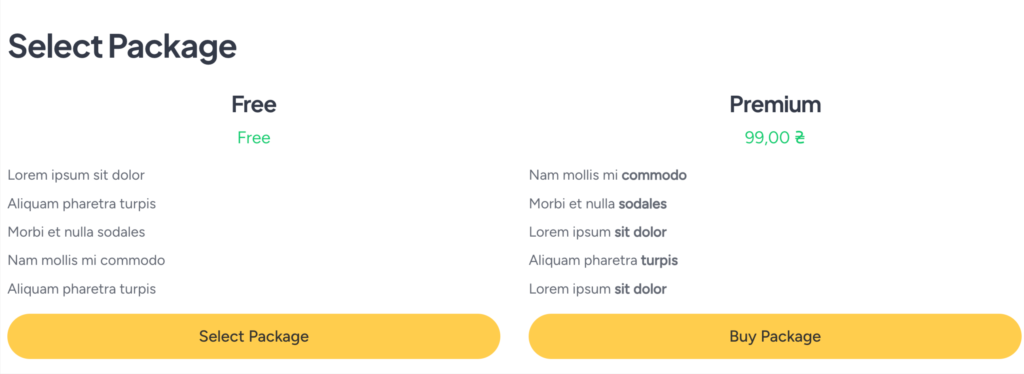
You can choose any of the above-mentioned models or combine both to monetize your website. Also, if your website gets many visitors, you may consider selling ad space to earn extra money.
As we mentioned before, MeetingHive is powered by HivePress, a multipurpose WordPress directory plugin. It means that you can use any HivePress add-on to extend the core functionality of your website without using third-party plugins.
Keep in mind that these extensions are already included with MeetingHive, so you won’t have to purchase them separately:
Currently, there are 15+ HivePress extensions available, and all of them are fully compatible with MeetingHive, so you can rest assured that everything will work smoothly.
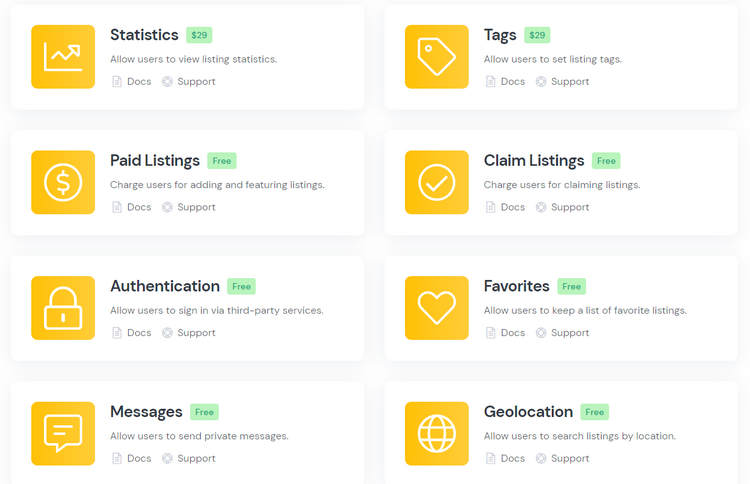
The MeetingHive license comes with 6 months of premium support from its developers, people who know their product inside and out. If you need help with MettingHive, you can check:
Finally, you can drop a line directly to developers via support email, and they will get back to you as soon as possible.
That wraps up our MeetingHive overview! So, if you are thinking about launching an appointment booking platform with WordPress, you can use MeetingHive for that. The theme is already jam-packed with all the necessary features, and you don’t have to purchase some third-party plugins to create the same platform as you see on the demo website. With MeetingHive, you can just plug and play.
Additionally, check our article on the best appointment booking WordPress themes to have a better idea of the available options.
Launch your own Fiverr-like website using one of these micro job WordPress themes.
A handpicked collection of the best appointment booking WordPress themes.
Create and monetize a job board website in next to no time.