Overview of the Best WordPress Hosting Providers
Overview of the popular WordPress hosting providers.
A comparison of HivePress and Directorist directory plugins.

Looking for a Directorist alternative to organize listings on your WordPress directory website but aren’t sure which one to choose?
In this article, we’ll compare the Directorist plugin with the HivePress plugin. We’ll highlight the strengths of each and how they stack up against each other, so you can choose the option that best fits your needs, budget, and skill level.
Additionally, we highly recommend checking out our comparison article on the most popular WordPress directory plugins to get a better understanding of all the available options on the market.
Please note that we’ll start by comparing the free versions of both plugins before moving on to the premium features. You can also skip ahead to the section that interests you the most.
Let’s dive in!
Let’s start our comparison with a short overview of both directory plugins.

Directorist is a WordPress directory plugin that has been gaining popularity among users looking to create online directories. It allows you to build various types of directories, such as business listings or classified ads sites, etc.
This directory plugin has a straightforward interface that works well for both beginners and experienced users. It comes with plenty of built-in features to help you create and manage your directory website. Also, it’s pretty customizable and has different add-ons available if you want to expand its functionality further.
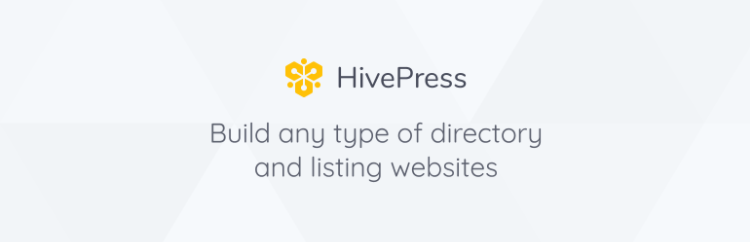
HivePress is a free directory WordPress plugin designed for creating directory and classifieds websites of any type. Whether you’re building a business directory, job board, real estate listings, or any other type of listing site, HivePress provides all the essential features you need.
HivePress is a highly customizable plugin that comes without any hard-coded fields, letting you set everything up just the way you want. Moreover, if you’re handy with coding, you’ll be happy to hear that its codebase is clean and easy to work with, making it a breeze for developers to tweak or customize the plugin to fit their needs.
Feel free to check out the table below for a quick preview before diving into the more detailed comparison of HivePress and Directorist.
| HivePress | Directorist | |
| Active Installations | 10,000+ | 10,000+ |
| Custom Listing Fields | ✔️ | ✔️ |
| Custom Listing Search Filters | ✔️ | ✔️ |
| Custom Vendor Profile Fields | ✔️ | ❌ |
| Custom Vendor Search Filters | ✔️ | ❌ |
| Listing Packages | ✔️ | 💲 |
| Claim Listings | ✔️ | 💲 |
| Featured Listings | ✔️ | ✔️ |
| Geolocation | ✔️ | ✔️ |
| Unlimited Locations | ✔️ | ✔️ |
| Radius Search | ✔️ | ✔️ |
| Bookmarks | ✔️ | ✔️ |
| Ratings & Reviews | ✔️ | ✔️ |
| Private Messages | ✔️ | 💲 |
| reCAPTCHA | ✔️ | 💲 |
| Customizable Emails | ✔️ | ✔️ |
| Code Snippets Collection | ✔️ | ❌ |
| Code Reference | ✔️ | ❌ |
| Hook Reference | ✔️ | ❌ |
| Marketplace Functionality | 💲 | 💲 |
| Requests Feature | 💲 | 💲 |
| Booking & Appointment Functionality | 💲 | 💲 |
| Memberships Feature | 💲 | ❌ |
| Social Login | 💲 | 💲 |
| Social Links | 💲 | ✔️ |
| Opening Hours Feature | 💲 | 💲 |
| Statistics for Vendors | 💲 | ❌ |
| Search Alerts | 💲 | ❌ |
| SEO Add-on | 💲 | ✔️ |
| Import Add-on | 💲 | ✔️ |
| Compare Listings Feature | ❌ | 💲 |
| Coupons | ❌ | 💲 |
| Mark as Sold | ❌ | 💲 |
| Ads Manager | ❌ | 💲 |
| Multi Directory Linking | ❌ | 💲 |
Let’s start with comparing the main features of both plugins, that come right out of the box. Meaning that you won’t have to purchase any third-party plugins or premium add-ons to have this functionality.
With the free version of Directorist, you’ll get this bunch of features:
We mentioned the main features that are available in the Directorist’s free version. Now let’s check the features that are included in HivePress for free.
Here are some of the features that you’ll have even in the free version of HivePress:
Please keep in mind that we mentioned only the features available in the free versions of both plugins. Later in this article, we’ll compare all the features, including premium ones.
| HivePress | Directorist | |
| Custom Listing Fields | ✔️ | ✔️ |
| Listing Search Filters | ✔️ | ✔️ |
| Custom User Profile Fields | ✔️ | ❌ |
| Vendor Search Filters | ✔️ | ❌ |
| Geolocation | ✔️ | ✔️ |
| Bookmarks | ✔️ | ✔️ |
| Rating & Reviews | ✔️ | ✔️ |
| Messages System | ✔️ | 💲 |
| Featured Listings | ✔️ | ✔️ |
| Listing Packages | ✔️ | 💲 |
| Claim Listings | ✔️ | 💲 |
| Customizable Emails | ✔️ | ✔️ |
| reCAPTCHA | ✔️ | 💲 |
| Social Links | 💲 | ✔️ |
| Import | 💲 | ✔️ |
When building a directory or any other website, it’s important to be able to customize everything in the way you like. Starting from the core functionality like listing fields & search filters and ending up with the look & feel of your website.
Within this section, we’ll compare HivePress customization options with Directorist’s features.
If you are going to use Directorist, you’ll be able to customize the following part of your website without any coding skills:
These are the most important options that you should keep in mind. However, you can also change colors, fonts and all the other common things from WP Customizer.
Now, let’s take a look at HivePress and how it can be customized to match your website requirements. Some of the features are similar to Directorist’s, but there are also a few unique ones:
By the way, you can find a collection of pre-made CSS & PHP code snippets on the official HivePress website that you can use hassle-free to customize your directory website even more. Simply copy and paste to make the necessary changes.
| HivePress | Directorist | |
| Listing Categories | ✔️ | ✔️ |
| Vendor Categories | ✔️ | ❌ |
| Custom Listing Fields | ✔️ | ✔️ |
| Listing Search Filters | ✔️ | ✔️ |
| Custom Vendor Profile Fields | ✔️ | ❌ |
| Vendor Search Filters | ✔️ | ❌ |
| Template Customization | ✔️ | ✔️ |
| Custom Emails | ✔️ | ✔️ |
| WP Customizer | ✔️ | ✔️ |
| Code Snippets Collection | ✔️ | ❌ |
At this point, let’s discuss the monetization capabilities of both directory plugins. It’s important to be able to make money with your website in different ways and without unnecessary third-party plugin integration. So, let’s check what monetization features both plugins offer.
Keep in mind that we’ll mention all the features that are available in both free and premium versions.
In the free version of Directorist, there’s only one monetization model – featured listings, which allows you to charge vendors for making their listings featured. This a common monetization model for most directory websites.
Additionally, the plugin developers offer three monetization models that can be enabled with premium add-ons, namely:
In a nutshell, Directorist offers all the necessary monetization features with its premium add-ons. However, if you plan to use only the free version, you will be a bit limited with one business model.
In its free version, HivePress includes three monetization models right out of the box. You’ll be able to:
These business models can be used without the need to purchase anything. Just plug and play. But if you are looking for something special, you can purchase some HivePress extensions and monetize your directory website via:
Additionally, both plugins are fully integrated with WooCommerce, which offers dozens of payment gateways all around the world.
| HivePress | Directorist | |
| Featured Listings | ✔️ | ✔️ |
| Listing Packages | ✔️ | 💲 |
| Claim Listings | ✔️ | 💲 |
| Commissions | 💲 | 💲 |
| Memberships | 💲 | ❌ |
Often the core functionality is not enough to set up your directory website in the way you want, and it’s necessary to enhance it with additional features. That’s why in this section, we’ll check the extensibility of both directory plugins. We’ll check premium add-ons offered by Directorist and HivePress.
This is a list of the main Directorist add-ons that you can purchase to enhance your directory website. Feel free to visit the official website to see the whole list of Directorist’s extensions.
Please note that you can purchase all extensions only through subscriptions, meaning that you’ll have to pay each year for them.
Now, let’s check out the premium extensions offered by HivePress. You can extend the functionality of your directory website by installing any of these:
To find out more about HivePress extensions, you can visit the official website and check all the features, roadmaps and so on. Also, please note that HivePress offers lifetime licenses, so you don’t have to renew it every year, you can buy once and receive all the necessary updates in the future.
So, as you can see, both plugins offer many add-ons that can be used to enhance your directory website. Some of the extensions are similar, and some are different, so everything depends on your website’s needs and requirements.
Now let’s talk about the WordPress themes that both plugins offer. Both Directorist and HivePress have their own niche themes that work perfectly with their plugins.
The Directorist’s developers offer you 10+ niche WordPress themes that you can use along with the main plugin. Some of them include:
Please note that we mentioned only a few themes, but you can visit the official website and check out the whole list of available themes.
On the official HivePress website, you can find 6 niche-specific WordPress themes crafted by the HivePress team.
Each of the mentioned themes is fully compatible with HivePress, so you can rest assured that no issues will occur.
Finally, let’s check the support policies of both directory plugins to better understand how they handle customer inquiries and resolve issues.
When you purchase any paid extensions or themes built by Directorist, you’ll get an annual license that grants you a full year of access to technical support. This means you’ll receive help with bug fixing, installation, configuration, and any issues related to the plugin or extension’s functionality, along with usage guidelines and suggestions. To keep using support, you’ll have to renew your license each year.
Additionally, there’s a knowledge base where you can find many useful docs and tutorials on how to use the main directory plugin along with its themes and extensions. However, if you still struggling, you can create a support ticket on the official website.
HivePress offers direct support from its developers, ensuring that any issues are resolved quickly and efficiently by experts who know the product inside and out.
Support is available via email or the community forum, where all registered users can:
Additionally, on the HivePress website, you can find a documentation section, a knowledge base, a collection of snippets, and code & hook references.
Keep in mind that any HivePress premium product (theme or extension) includes 6 months of premium support, guaranteeing a 24-hour turnaround time on weekdays.
That wraps up our article. We hope it was useful to you and that you now know a little bit more about the best Directorist alternative on the market. If you are still doubting which plugin to choose to create a directory website, you can visit the official HivePress website and learn more about it or ask any questions.
Also, we recommend checking out our other comparisons:
Overview of the popular WordPress hosting providers.
Create and monetize a job board website in next to no time.
A curated list of the most popular booking websites for your next trip.