7 Best WordPress Directory Plugins in 2025
Best free WordPress directory plugins to organize your listings.
Create a freelance platform like Upwork or Freelancer using one of these freelance marketplace themes.

The freelance labor market has grown immensely over the past decade and is expected to increase in the upcoming years. With such popularity of remote work, many people are leaving their offices and starting working as freelancers, while others sell shovels during a gold rush by creating their own freelance platforms.
One of the easiest ways to launch your own freelance platform is by using WordPress. It allows you to create a fully functioning website in a few hours, even without having an enormous budget.
But to create a service marketplace, you’ll need a well-coded freelance marketplace WordPress theme. That’s why we decided to write this detailed overview of the most popular freelance marketplace WordPress themes that allow you to launch service platforms like Upwork or Freelancer.
So, let’s get started!
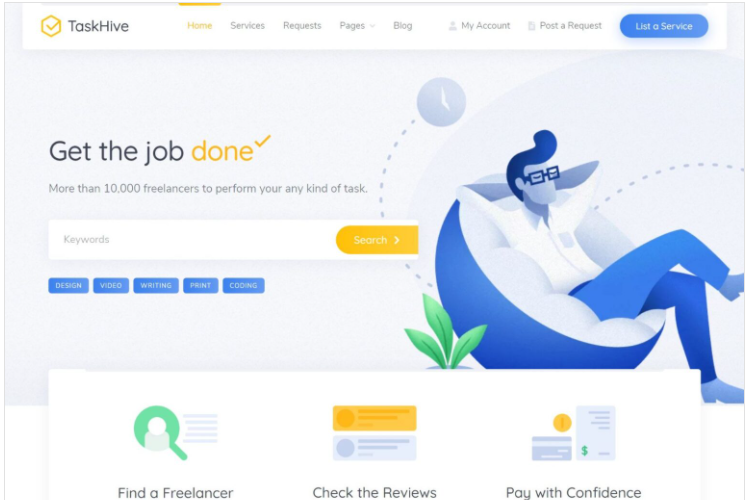
We’ll start our list with TaskHive, a freelance marketplace WordPress theme that goes as an all-in-one solution for building websites like Fiverr, Upwork or Freelancer with WordPress. It has a modern design without any cumbersome or redundant elements and includes a massive volume of functionality.
Some of the noteworthy features include:
Keep in mind that there are no hardcoded fields, and with TaskHive, you can create your own custom fields (for listings, freelancers’ profiles and requests) as well as custom search filters. Also, the theme is compatible with Gutenberg, which gives you amazing flexibility in designing your website with the WordPress native page builder.
It’s as easy as pie to make money with TaskHive since it comes with several monetization options out of the box. Namely:
Please note that the theme is fully integrated with HivePress, a multipurpose free directory plugin that powers the TaskHive marketplace functionality, and WooCommerce, which enables dozens of payment gateways worldwide. These integrations provide all the necessary features for launching a freelance marketplace.
Finally, if you want to start with pre-made layouts, you can import the TaskHive demo content and get your freelance marketplace up and running in a few clicks.
The theme is extensible by design, and at the time of writing, there are 15+ free & premium add-ons for TaskHive. Here are some of the extensions that you can use with TaskHive:
All the extensions are available in the WordPress dashboard and can be installed in a few clicks.
The theme costs $89 per license. It includes premium support for 6 months and unlimited updates. Also, if you want to purchase one of the extensions, the price ranges from $29 but doesn’t go anywhere above $39 for a single add-on.
TaskHive goes with 6 months of top-notch support from its developers. If there are some issues with setting up TaskHive, users can visit the community forum and create a new topic or contact the theme developers via email.
Also, you can use the available knowledge base, video tutorials and a collection of CSS & PHP code snippets.
| Price | $89 |
| Extensibility | ✔️ |
| Extensions Included | ✔️ 9 |
| Support Included | ✔️ 6 months |
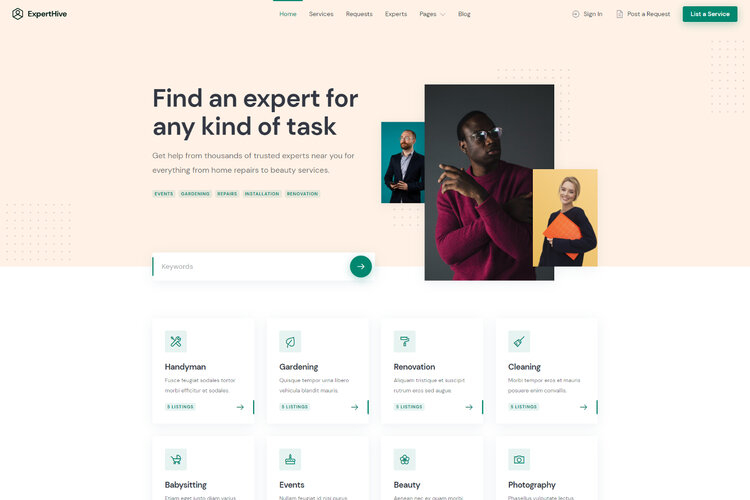
The next theme on our list is ExpertHive. It’s a modern freelance marketplace WordPress theme that is best suited for building on-demand service marketplaces, like Thumbtack and TaskRabbit. ExpertHive has all the required marketplace features like front-end listing submission, user dashboards, requests, payouts, commissions and so on.
ExpertHive theme is also fully integrated with the HivePress plugin, meaning that all marketplace features on your website will work smoothly and without any compatibility issues. Moreover, since the theme is based on an open-source plugin, you can rest assured that you won’t get stuck with some specific theme or lose your data if you change it.
Keep in mind that the theme is highly customizable since it goes without any hardcoded fields or categories. It means that you can create a service marketplace for any niche and create your own custom fields and search filters required for your platform. Also, the theme is fully compatible with the Gutenberg page builder, so you’ll be able to use layout blocks for building pages on your marketplace.
Please note that, unlike TaskHive, which is designed for building websites like Fiverr or Upwork, with an emphasis on fixed-price services, the ExpertHive theme has a more vendor-oriented style.
The theme can also be enhanced with 15+ different ExpertHive add-ons. All the extensions can be found in the WordPress dashboard and installed in just a few clicks.
For example, you can add the location-based search, social login, statistics, bookings and so on. So, feel free to check the whole list of available add-ons on the official website.
You can purchase the theme for $89 and get 6 months of premium support and unlimited updates. Also, if you want to buy some of the add-ons, the price for different extensions varies from $29 to $39 per single-site license.
Bear in mind, that with ExpertHive, there’s no need to buy third-party plugins to get the same functionality as on the demo site so you can just plug and play.
ExpertHive is directly supported by developers, so all the issues are resolved in the fastest and best way possible. Also, users can check the documentation to install and set up the theme on their own, and if there are some issues, they can create a topic on the community forum or contact the support team via email.
| Price | $89 |
| Extensibility | ✔️ |
| Extensions Included | ✔️ 9 |
| Support Included | ✔️ 6 months |
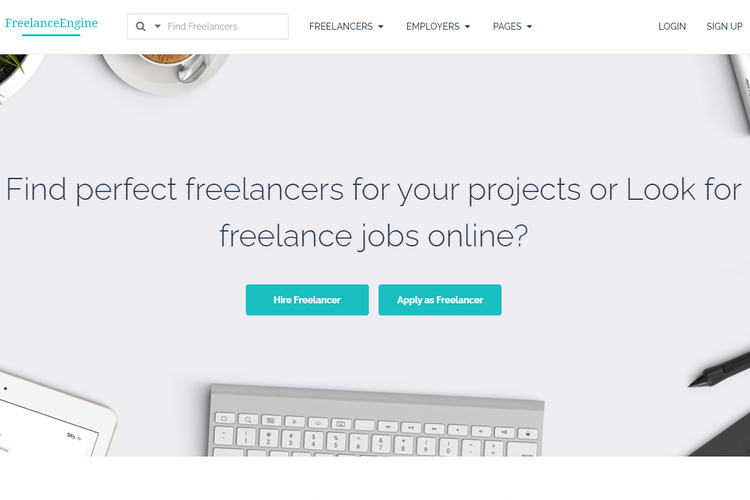
FreelanceEngine is a freelance marketplace WordPress theme specially designed for building a service platform like Upwork with WordPress. It comes with many essential features that you may need when launching your own freelance website, like:
Also, FreelanceEngine allows you to monetize your website in a few different ways. For example, you can set up commissions on your website and take a cut from each sale or charge service providers for adding listings or charge freelancers for making their listings featured.
The theme includes multiple payment gateways such as PayPal, Stripe, and 2Checkout, so it won’t be an issue to process payments on your freelance marketplace.
The theme is extensible by design, and you can easily advance it with some of the available add-ons. The developers offer 10+ premium extensions, most of which enable payment gateways for different regions (e.g., a payment gateway for the UK and Ireland, payment for South Africa, a payment gateway for India and so on). However, there are also some handy features like:
So, there are several options to choose from if you want to enhance your freelance marketplace with additional features. But keep in mind that most of the extensions are premium, including even basic ones like “Private Messages”.
You can purchase the FreelanceEngine theme by subscribing to one of the membership plans. They vary in price depending on the number of extensions that are included:
Please note that each plan includes basic child themes, 12 months of updates and premium support. After the expiry date, you have to continue your subscription to get future updates.
The theme goes with 12 months of official support. You can use the extensive knowledge base available on the official website or create a support ticket if you have some issues with setting up the theme.
| Price | $89 |
| Extensibility | ✔️ |
| Extensions Included | ❌ |
| Support Included | ✔️ 12 months |
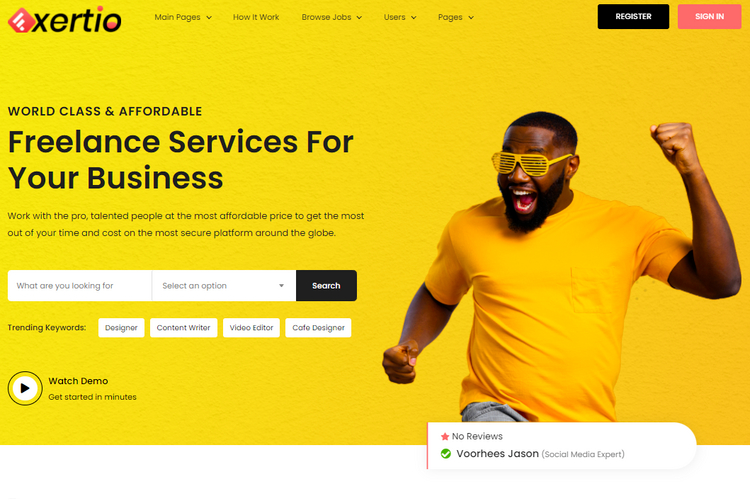
Exertio is a freelance marketplace WordPress theme that is crafted for launching service marketplaces similar to Upwork with WordPress.It includes many essential features for peer-to-peer platforms like user dashboards, freelancers ratings, services add-ons, milestones creation and so on.
The theme is integrated with WooCommerce, so when it comes to monetization, you can rest assured that users will be able to use any of the available payment gateways.
By the way, Exertio supports 2 business models that are common for freelance services marketplaces, namely:
Keep in mind that if you don’t want to start your service marketplace from scratch, the theme comes with 5+ different demos that you can import in next to no time. However, if you like to do everything on your own, then you’ll be happy to know that Exertio is fully compatible with the Elementor page builder, which makes it easier for you to design your site using the drag-and-drop feature.
Though the theme is already packed with various useful features for launching a well-functioning freelance platform, it’s a bit limited to its core functionality. If you want to add some extra features to your marketplace, be ready to play around with code since Exertio doesn’t have any official add-ons.
The theme is available on ThemeForest at the price of $79 for a standard license. It includes customer support and free lifetime updates.
If you buy the Extertio theme, you get 6 months of premium support which can be extended to 12 months for an additional fee. The theme developers provide support with all the theme-related issues, so you can simply visit their support page and contact developers directly.
| Price | $79 |
| Extensibility | ❌ |
| Extensions Included | ❌ |
| Support Included | ✔️ 6 months |
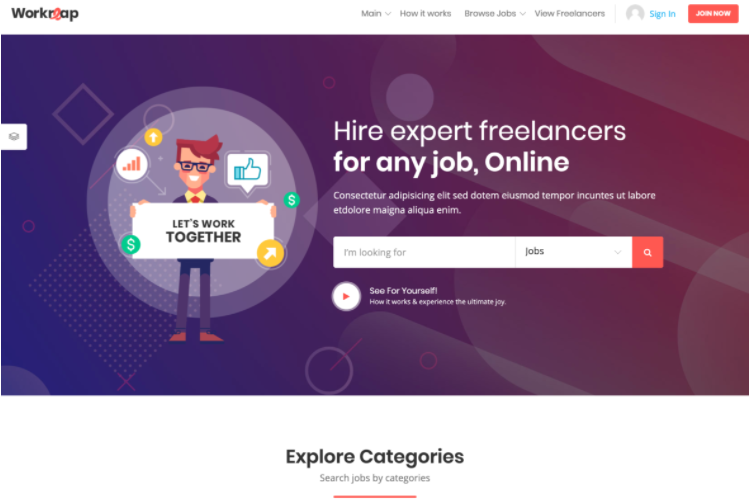
Now, let’s take a look at the Workreap theme. It’s a premium freelance marketplace WordPress theme that makes it easy for you to create a freelance platform where service providers can offer their skills online. It includes a good volume of functionality, for example:
Also, Workreap gives you a few different ways to monetize your marketplace of services. For instance, you can charge flat fees for listing services or charge a commission on each transaction. Additionally, you can display ads as an extra stream of revenue. Thanks to the WooCommerce integration, all payments can be made directly on your site.
As for the customization options, the theme is integrated with Elementor and Unyson page builders, giving you flexibility in designing your website’s layout.
It’s worth mentioning that Android and iOS apps are available for this theme for an additional price.
This theme is not extensible by design, so you won’t be able to add some extra features to your website. However, developers ensure that Workreap is featured enough for launching and maintaining a freelance platform like Upwork, even with the included functionality.
You can find this freelance marketplace WordPress theme on ThemeForest and purchase it for $89. As with any other theme on Envato Market, the price includes unlimited updates and 6 months of support. Also, you can extend the support period to 12 months for $29.
If you purchase the theme, you’ll have 6 months of support from developers. There’s a support ticket system on the official website, so you can create a new ticket if you have issues or didn’t find the necessary information in the theme’s docs.
| Price | $89 |
| Extensibility | ❌ |
| Extensions Included | ❌ |
| Support Included | ✔️ 6 months |
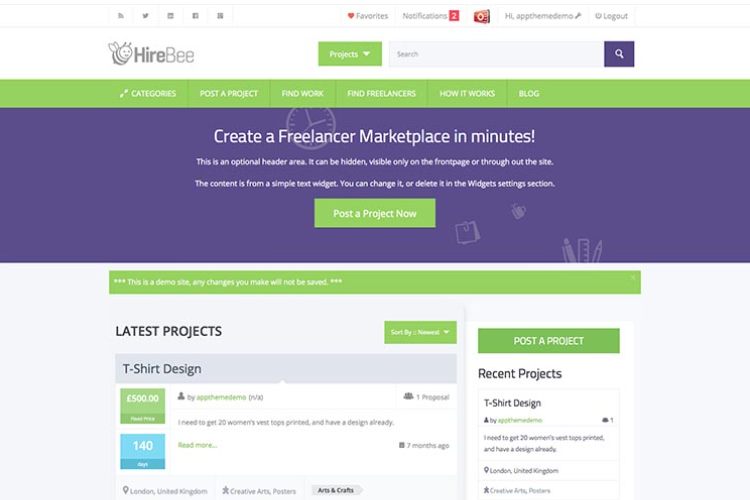
HireBee is a freelance marketplace WordPress theme that allows you to create a project bidding platform like Freelancer or Upwork even without any tech skills. It goes with a pretty straightforward design and interface, but the theme is still suitable for launching a simple freelance marketplace.
HireBee is packed with such crucial features as job posting, search filters, project moderation, etc. Also, each user of the site will have their dashboard where they can manage all details of their profile and manage their listings.
With HireBee, you can make money by charging users for posting and featuring services. Additionally, one of the cool features is that the theme supports an Escrow system that protects both parties and ensures fairness between clients and freelancers (the feature goes for an extra fee).
HireBee is a pretty old-fashioned theme, but you can still give it a shot if you love simplicity. Also, we recommend getting in touch with the theme’s developers to clarify how often the theme is updated and other details before making a purchase.
It’s another premium theme from the well-known AppThemes team, which means that you can pair it up with any of the dozens of available add-ons. We recommend visiting the AppThemes marketplace and checking out all the extensions. However, keep in mind that there are no free options, and each item requires purchasing a membership plan.
Also, please note that many of the HireBee extensions haven’t been updated for several years, so check all the details before purchasing one.
If you are about to buy the HireBee theme, you have two options to choose from:
Additionally, if you are going to buy some of the add-ons, be ready to pay from $5 to $39 for a one-year plan.
In case you need some assistance with setting up HireBee, you can visit the official website and find detailed documentation with helpful tutorials. Also, there’s a forum for premium users where they can communicate with developers and other community members. The theme includes 12 months of premium support.
| Price | $69 |
| Extensibility | ✔️ |
| Extensions Included | ❌ |
| Support Included | ✔️ 12 months |
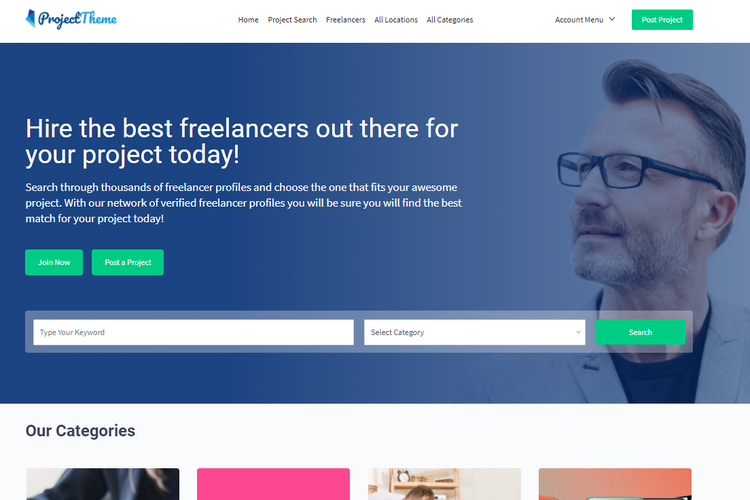
Next, we’ll show you ProjectTheme crafted by the SiteMile team. It’s a modern freelance marketplace WordPress theme that may be an option if you are looking to create a website like Upwork with WordPress, where users can post jobs, and freelancers can bid for those jobs. There are plenty of useful features included in this theme, like users’ and freelancers’ dashboards, project bidding system, rating system, private messages and monetization tools.
ProjectTheme is fully compatible with Divi, Elementor, WPBakery and other popular page builders. You can use the pre-built templates and customize them to your liking, or start everything from scratch and create a freelance marketplace with a unique look and feel using layout blocks.
Additionally, different monetization options are included with the theme, like charging for listing and featuring services as well as taking a commission for every sale made on your freelance marketplace.
There are 25+ premium extensions available for this freelance marketplace WordPress theme. If you’re ready to pay some extra bucks, you can enhance your website with some handy features like project disputes, live chat, project milestones, E-wallet escrow, etc.
The Project Theme comes under two different pricing plans. The theme developers offer you:
You can check all the pricing details on the official website.
The developers offer basic documentation on their website that helps you to get started with the theme. Also, there’s a support forum where users can post their issues as well as communicate with other users. The support service is available for 12 months if you purchase the basic plan.
| Price | $89 |
| Extensibility | ✔️ |
| Extensions Included | ❌ |
| Support Included | ✔️ 6 months |
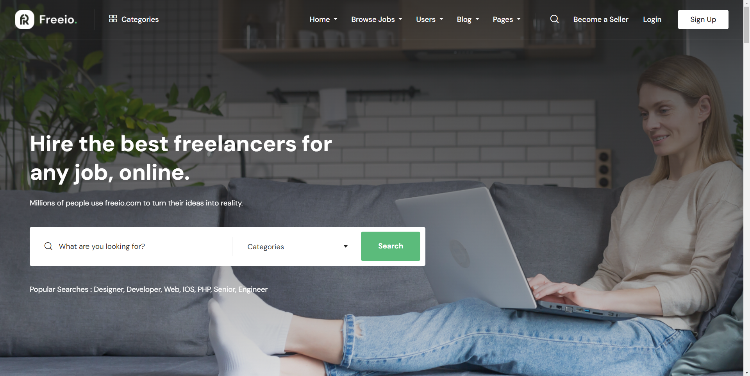
Now, let’s check the Freeio freelance marketplace WordPress theme. It was recently published on ThemeForest, but at the time of writing, it already had some good reviews and sales. Let’s take a look at some of its core features:
This freelance marketplace WordPress theme is fully compatible with Elementor, which allows you to create a layout of your website using blocks. Also, Freeio gives you control over all the listing fields on your website, so you can customize everything according to your niche and requirements.
As for monetization, the theme allows you to make money by charging a commission on each successful sale. You can set your own commission rate and it will be applied to all freelancers on your website. Moreover, since Freeio is integrated with WooCommerce, you’ll be able to use all the payment gateways available for it.
The theme developers don’t offer any additional add-ons or plugins that you can use to enhance your marketplace of freelance services. However, the theme already includes some premium plugins like MailChimp, Slider Revolution, Payoneer, WPML and so on. These plugins come with the theme, so you won’t have to purchase them separately.
You can purchase this freelance marketplace WordPress theme on Themeforest for $59 per license. It includes the theme, all the plugins mentioned above and premium support from developers.
If you need a hand with setting up your website, you can check the official documentation, which explains how to set everything up. Also, you can submit a ticket and somebody will get in touch with you in 24 hours. The support period is 6 months and can be extended.
| Price | $59 |
| Extensibility | ❌ |
| Extensions Included | ❌ |
| Support Included | ✔️6 months |
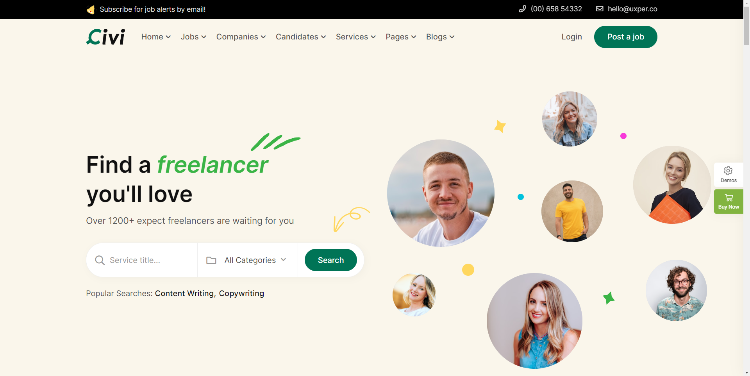
Civi is one more pretty new freelance marketplace WordPress theme on our list. It is suitable for building marketplaces of on-demand services as well as job board websites. The theme already includes a bunch of useful features and here are some of them:
While Civi doesn’t offer so many customization options as other freelance marketplace WordPress themes on our list, it still allows you to add custom fields and taxonomies to listings (like skills and experience levels). Also, you can use Elementor to set up the look and feel of your site with blocks.
The main monetization option that Civi offers is “Subscription Plans”. As an admin, you can add several plans with recurring billing options for employers to purchase job submission packages. The theme supports multiple payment methods, such as Credit Cards, PayPal, or Stripe.
Unfortunately, there are no official add-ons that you can use to add some extra features to your freelance services website. You’ll have to search for some third-party integrations if you want to add some additional functionality.
The theme costs $59 on Themeforest, and, as usual, the price includes the license, premium support and future updates.
The support period is 6 months, and if you need help with setting up Civi, you can submit a support ticket via Themeforest.
| Price | $59 |
| Extensibility | ❌ |
| Extensions Included | ❌ |
| Support Included | ✔️6 months |
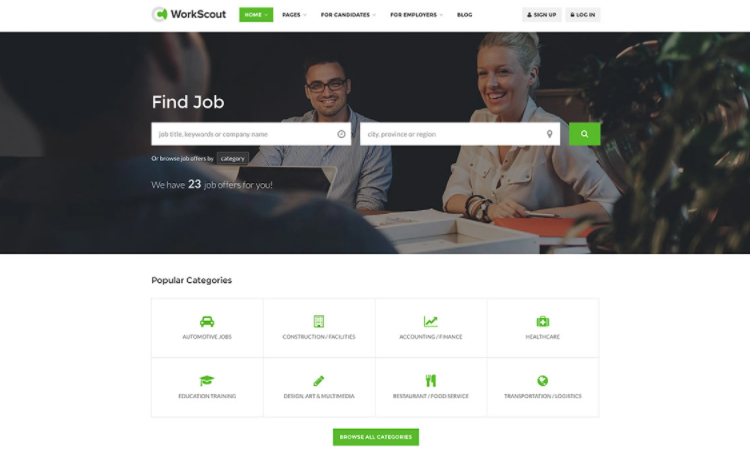
WorkScout is an all-in-one freelance marketlace WordPress theme that is suitable for creating freelance marketplaces or job boards. Whether you want to build a platform like Fiverr, Upwork, or Freelancer, this theme may be a good choice for you. Here are some of the features that come with the theme:
This freelance marketplace WordPress theme integrates with WooCommerce Paid Listings, allowing you to charge for job posts, resume uploads, or featured listings. You can customize pricing models, set listing limits, and so on. However, if you want to take a cut from each transaction on your platform (i.e. commissions), you’ll have to install aditional plugins for that.
The theme is built to work seamlessly with WP Job Manager and its add-ons. Some of the most useful features include:
The theme developers don’t offer any theme-specific extensions, so if you need some additional features – you’ll have to play around with code.
WorkScount is available as a one-time purchase on Themeforest and includes 6 months of premium support, premium WP Job Manager add-ons and unlimited updates.
WorkScout comes with detailed documentation and a dedicated support team. Whether you need help with setup or customization, you can access their knowledge base or submit a support ticket.
| Price | $79 |
| Extensibility | ❌ |
| Extensions Included | ❌ |
| Support Included | ✔️6 months |
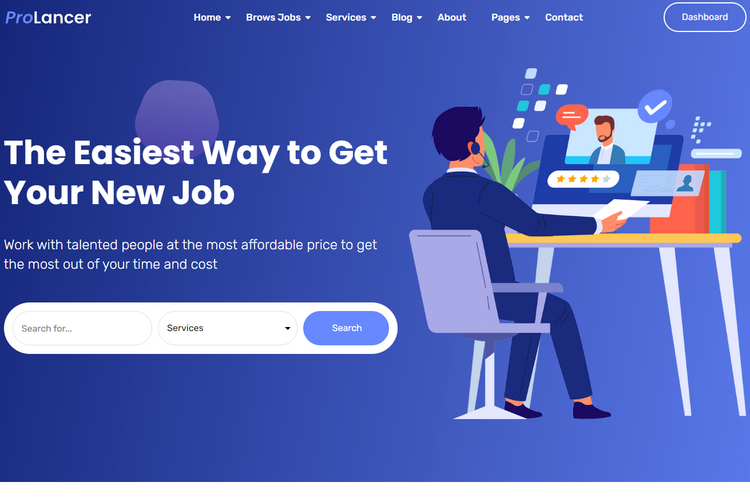
The last on our list is a Prolancer freelance marketplace WordPress theme. It’s a relatively new theme, but it already has hundreds of users. Prolancer was built as an Upwork-clone theme and is packed with many common features like:
This freelance marketplace WordPress theme can be monetized in two different ways. By charging freelancers for listing their services on your website or by taking a commission from each sale that occurs on your marketplace. Also, note that the theme uses the WooCommerce payment gateways, so it won’t be an issue to process payments on your website.
Additionally, the theme developers ensure that Prolancer is pretty customizable and you can use Elementor to change layouts and set up the website’s look and feel. Moreover, if you don’t want to start from scratch, you can use any of 4 pre-made demos.
This theme doesn’t have any official add-ons in case you want to add some additional features to your freelance services marketplace.
You can purchase this freelance marketplace WordPress theme on ThemeForest for $59 per license. As usual, it includes the theme, future updates and 6 months of support.
The theme includes 6 months of premium support. Please note that, at the time of writing, the theme’s docs were unavailable.
The support is provided via email and via the ticket system.
| Price | $59 |
| Extensibility | ❌ |
| Extensions Included | ❌ |
| Support Included | ✔️ 6 months |
That wraps up our look at some of the best freelance marketplace WordPress themes! We hope that this overview was helpful to you, and now you have a better idea of the available options on the market. Of course, each of the above-listed themes has its own pros and cons, so you have to choose the theme that is most suitable for your project, according to your niche and preferences.
However, if you want to launch a freelance platform like Upwork or a marketplace of services like Fiverr with WordPress, we recommend using TaskHive. It’s a fully-featured freelance marketplace WordPress theme that has everything you need right out of the box, so you can create your website even without any third-party plugins.
Additionally, you can check our overviews on:
Best free WordPress directory plugins to organize your listings.
Launch your own Fiverr-like website using one of these micro job WordPress themes.
A side-by-side comparison of HivePress and Business Directory plugins.