How to Create a Directory Website with WordPress for Free
Create your own directory website with WordPress in a few simple steps.
Build your own classified ads website without a single line of code.
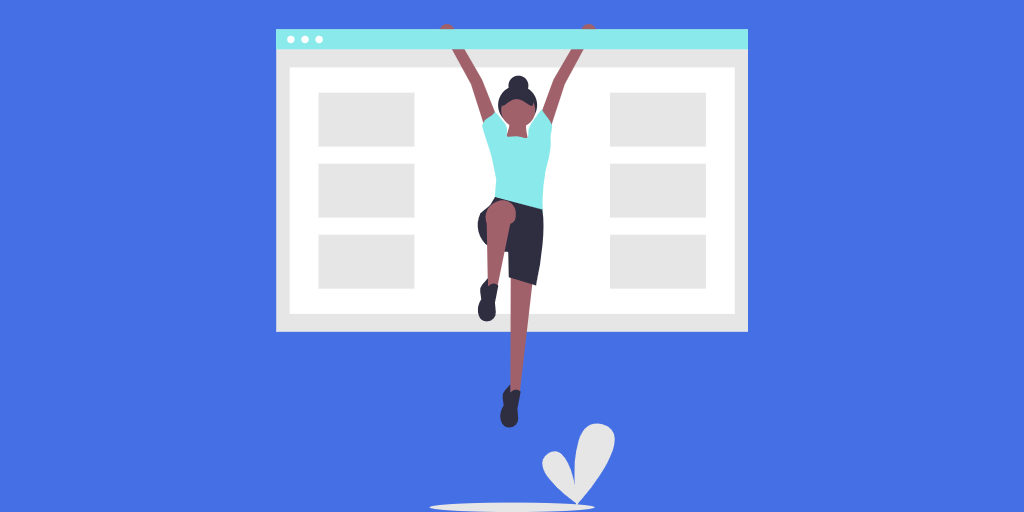
It’s not a secret that newspaper classifieds are things of the past since people prefer to search everything online instead of reading on hard paper. So if you need to sell something or offer some services, it’s no longer an option to place ads in newspapers because you can simply post an ad via classifieds websites.
Nowadays, launching a classifieds website doesn’t require some coding skills or a large budget. So if you’re thinking about launching your own classified ads platform and making money with it, then you are at the right place.
In this tutorial, we’ll show you how to create a classifieds website with WordPress (the most popular content management system) for free and then monetize it in several ways. But before we jump in, let’s take a look at what a classified ads website is, how it works and makes money.
In a nutshell, a classifieds website is a platform that brings buyers and sellers together so they can exchange items or provide services. On such websites, people can find items for sale or rent, job offers, services from different specialists like lawyers, plumbers, cleaners and so on. Simply saying, any classified website is a mediator between sellers and buyers.
Probably, the most well-known classified ads website is Craigslist. They say Craigslist killed the newspapers’ golden goose because people used to read newspaper classifieds to find a job, sell furniture, or offer services, and it’s not a secret that the newspaper profits were fat and happy during that period. However, in 1995 when Craig Newmark launched the Craigslist classifieds website, everything changed because people could post ads online for free.
As was stated in the Economist in 2006, “Craig Newmark…has probably done more than anything to destroy newspapers’ income”.
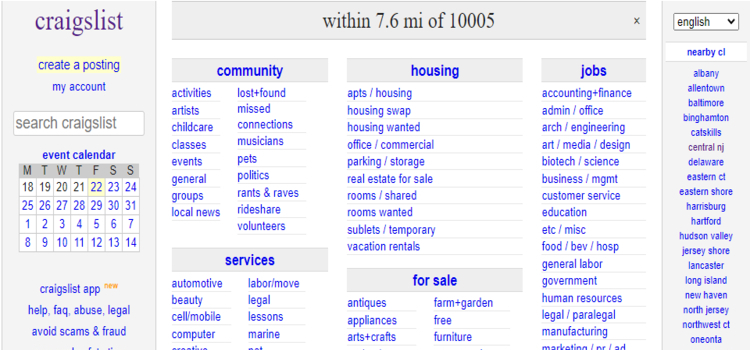
Now, let’s figure out how classified ads websites work. The workflows may differ from site to site, depending on the niche and monetization model, but generally, it’s the same. For example, on Craigslist, any person can register and list ads in most categories for free. After that, interested people can find those ads and contact the seller.
That’s how most classified ads websites work. Simple as ABC, isn’t it? However, you may have a question, “but how do classified ads websites make money?”. So let’s move on and find out!
Depending on the niche, classified ads websites are monetized in different ways. However, the most commonly used business model is charging users for posting new ads. For example, Craigslist allows anyone to post listings on its platform primarily for free. But it charges users who want to post in selected categories like commercial real estate, jobs, apartment rentals and several others.
Also, classified websites may offer additional services for an extra fee like “Featuring Ads”, which allows users to pay a little extra to have their ads at the top of the search results page. Additionally, many sites display banners or other types of advertisements.
So, generally, most classified ads platforms charge users for posting new ads, and the price may vary depending on the niche and category, from $0.99 to $85. However, even a $1 fee multiplied by thousands of ads per day can generate a massive amount of revenue.
You can take a look at the chart that shows the digital classifieds advertising revenue in the US from 2018 to 2020 to get a better idea of classified ads websites revenue.
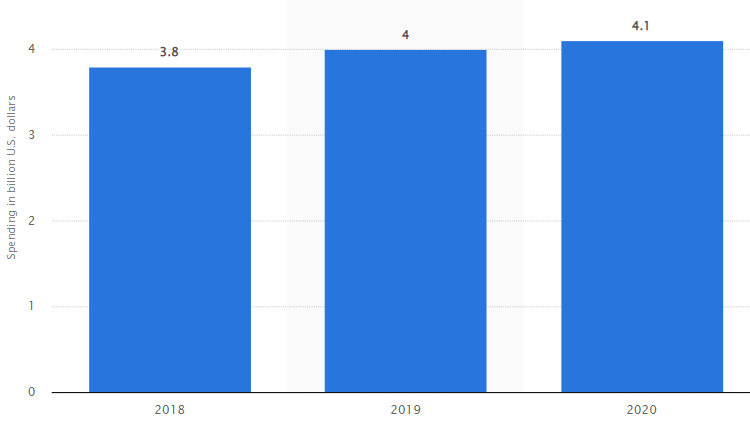
Craigslist, OLX and other well-known classified ads websites have become popular platforms that get millions of traffic for several reasons:
Most popular classifieds websites are really easy to use and navigate. They don’t have some complex or redundant design features that may only confuse users. Instead, everything is made highly intuitive, so anyone can visit a website and quickly figure out how to use it.
On most classified ads websites, people can post ads for free or at a small price. Millions of people prefer to use websites like Craigslist because they can afford to pay $5-10 and sell their products on a website that generates monthly traffic of 90 million (i.e., potential buyers).
Classified ads sites are versatile and convenient, allowing people to find anything they need via a single platform by simply switching categories. For example, a person can find a car to buy in one category, then move to another one to rent an apartment, and finally, move to the third one and find a job.
Alright, at this moment, you should have a better idea of what a classified ads website is, how it works and makes money. So, now we’d like to show you how to create a classifieds website with WordPress for free.
Let’s dive in!
To create a classifieds website with WordPress, you just need to choose a niche and take care of some prerequisites. So, let’s briefly cover the possible niches and the required prerequisites.
When starting a new classifieds website, picking a specific niche to serve is crucial for two reasons. Firstly, you cannot compete with market giants like Craigslist at the beginning, but it’s possible to become the best in one specific field. Secondly, it’s easier to target a small and specific audience, which also lowers marketing expenses. Just keep in mind that if you try to cater to everyone, your marketing and message won’t speak to anyone.
So, if you haven’t picked a niche yet, here are some good options that you may consider:
We’ve mentioned only a few popular niches, but there are many other, more specific ones, like a classifieds website for vintage clothing in New York or pet adoption classifieds in San Francisco. Keep in mind that everything depends on the market you wanna cater to, so deep research of people’s needs before launching a website is a must.
Now, make sure that you have the following prerequisites ready:
We’ve mentioned the most crucial prerequisites that you should have before launching a classified ads website with WordPress. Additionally, we’d like to cover what features you should be looking for when choosing a classifieds WordPress theme.
When you’re searching for a free WordPress classifieds theme, you should pay attention to the following things:
If you haven’t decided which theme to use yet, you can check our comparison of the best free classified ads WordPress themes.
However, for the sake of this tutorial, we’ll use ListingHive. It’s the most popular free classified ads WordPress theme that has all the required features for building a website like Craigslist or OLX right out of the box.
So, let’s start with the theme installation!
Since ListingHive is a free theme, you can easily find it within the WordPress dashboard like any other free theme. Simply go to the WP Dashboard > Appearance > Themes > Add New section and use the search bar to find ListingHive. Install the theme and then activate it. After the theme activation, you’ll get a recommendation to install HivePress, a free WordPress classifieds plugin. It’s crucial to install it since HivePress powers most of the ListingHive features. So simply proceed with installing and activating the plugin.
If you find it difficult, you can check the following screencast to install ListingHive.
Next, you can split your website into listing categories to make it easier for users to navigate your classified ads site. For example, you can add “For Sale”, “Services” and “Jobs” categories. To add a new category, navigate to the WP Dashboard > Listings > Categories section.
Within this section, you can add a category title, description and upload a category image if necessary. Also, you can create a hierarchy by adding sub-categories if you want to split up your classifieds website even more. To do that, simply set a parent category and that’s it, as easy as pie.
When finished, simply click on the Add Category button. Keep in mind that in the same way, you can add more custom categories. There are no limits, so you can add as many as required for your classifieds website.
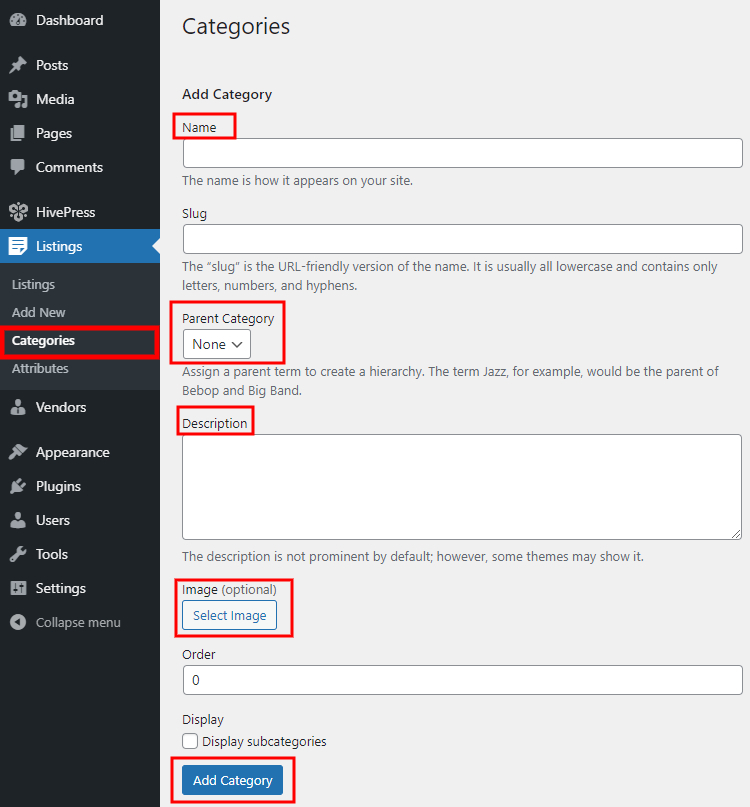
Once you are done with listing categories, it’s time to add some fields, specific to classifieds website listings, like “Price” or “Year”. To add a new custom listing field, navigate to the WP Dashboard > Listings > Attributes > Add New section. On this page, you can create various types of fields (e.g. number, text, URL fields, etc.). Keep in mind that any custom field can be set up in three different contexts, so let’s briefly cover each of them:
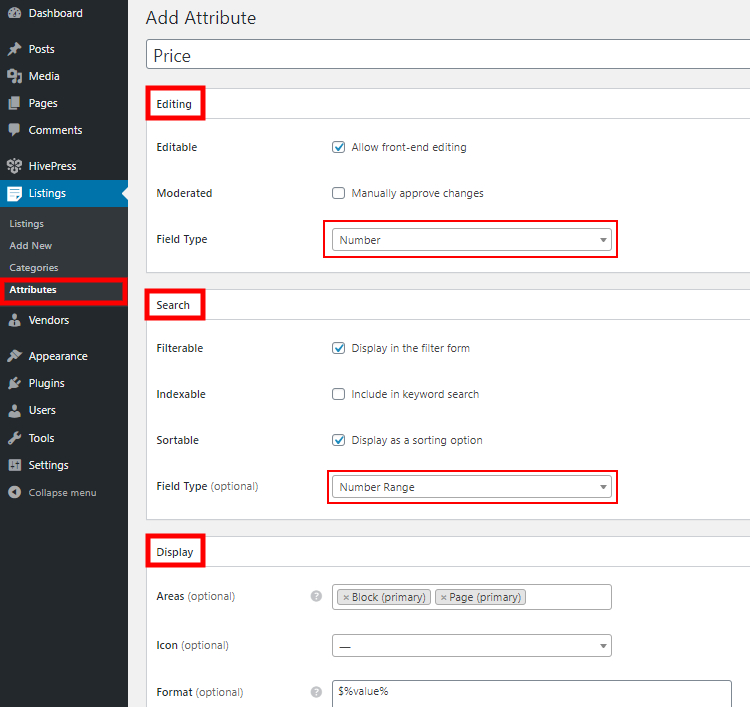
When you finish setting up your custom field, simply click on the Publish button. Similarly, you may add more custom fields and search filters, depending on your website niche and requirements. Also, you can create category-specific custom fields. It’s useful when you have several different categories and you need different listing fields for each of them (e.g. in the “Cars” category you’ll need some car-specific fields like “Vehicle Type”, “Year”, “Car Model”, etc.).
Once HivePress and its theme are installed it’s time to expand the functionality of your website. There are a bunch of free and premium extensions you may want to use. For example, you can add the Geolocation extension that allows users to search ads by location, it’s a vital feature for local classified ads websites. Also, you can make life easier for your users and allow them to sign in via third-party services (e.g. Facebook, Google) with the Social Login extension.
Always bear in mind the golden rule of any successful website that says – take care of the user experience. It means that you should provide your users with all the essential features to make their interaction with your website more comfortable. We’ve mentioned only two simple examples of possible improvements but you can check the whole list of extensions (in the WP Dashboard > HivePress > Extensions section) and choose the most suitable for your website. Believe us that the rankings of a website can skyrocket in a snap if it has a lot of useful features for users and it’s really easy for them to use a website.
It’s easy to install any HivePress extension directly from the WordPress dashboard. Simply hover over the HivePress section and click the Extensions link. Then you need to select the one you need, install and finally activate it.
The next step is to start setting things up. To have a better understanding of how everything works and to be sure that your classifieds website works in the way you like we advise going through all the settings in WP Dashboard > HivePress > Settings section.
Also, we recommend you navigate to the WP Dashboard > Appearance > Customize section to customize the website according to your needs. In the appearance settings, you may change primary and secondary colors, heading and body fonts, logo, background images and so on. It’s truly important to have an appearance that entices visitors to use your website.
Once you create a classified ads website and drive decent traffic – you can start making money from the website. Such websites have a good potential as a business setup because they can be monetized in several different ways. Previously we’ve mentioned the most popular monetization models, but now we’d like to explain how to use those models with the ListingHive theme.
The first and most straightforward way is to charge users for posting ads. A good idea is to create several packages with different options so users could choose the package that fits their requirements. For example, premium packages can differ in price depending on what they offer. It may be an increased limit of ads allowed to post or a longer expiration period and so on.
In order to create such packages, you simply need to complement ListingHive with the Paid Listings extension and create as many listing packages as you need.
The next way is to promote certain ads for an additional fee. For example, some users may want to place their ads at top positions on your classifieds website in order to get more views. For those users, it’s a great opportunity to stand out among other similar ads and for the website owner, it’s an additional source of revenue. The same Paid Listings extension allows to mark some ads as “Featured” and display them at the top of the search and category pages for a set time.
One more effective way to make money with a classifieds website is by hosting advertisements. For example, you can add sponsored banner ads in some locations on your website. Also, you may integrate the website with Google AdSense. It’s one of the easiest ways since you only need to create an account and place the code on your classified ads website to start making money from each click. However, bear in mind that pages shouldn’t be crammed with too many ads because it may annoy visitors and the website may look unprofessional.
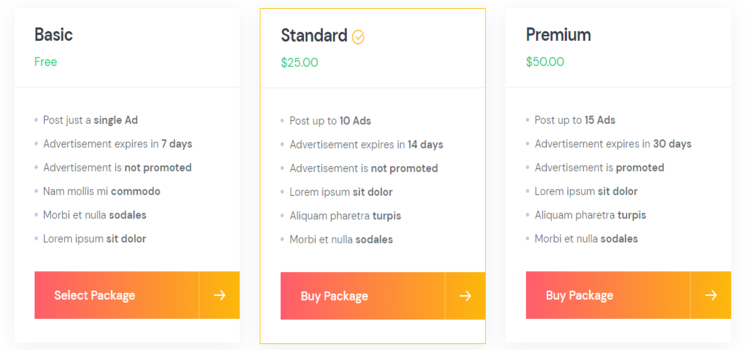
Also, please note that if you choose a way of monetization that requires payments from users (e.g. charging for posting ads) then it’s necessary to provide them with an easy way to do it on your website. That’s why we recommend installing WooCommerce, the most popular e-commerce plugin. It’s integrated with lots of payment gateways, as a result, it’s available in most countries.
To install it via your WP dashboard, go to the Plugins section and select Add New. Then search for WooCommerce with the search bar, install it, and finally activate it. Once it’s installed, it’s not a problem to create premium products, sell them and receive payments.
Finally, you can try adding your first ad. ListingHive supports both front-end and back-end submission, so as an admin, you can use both ways. For example, if you want to add a new listing from the front end, simply go to your Homepage and click on the Add Listing button, select a category and fill in the listing submission form. However, if you want to add a new ad from the back-end, you can do it in no time in the WP Dashboard > HivePress > Listings > Add New section.
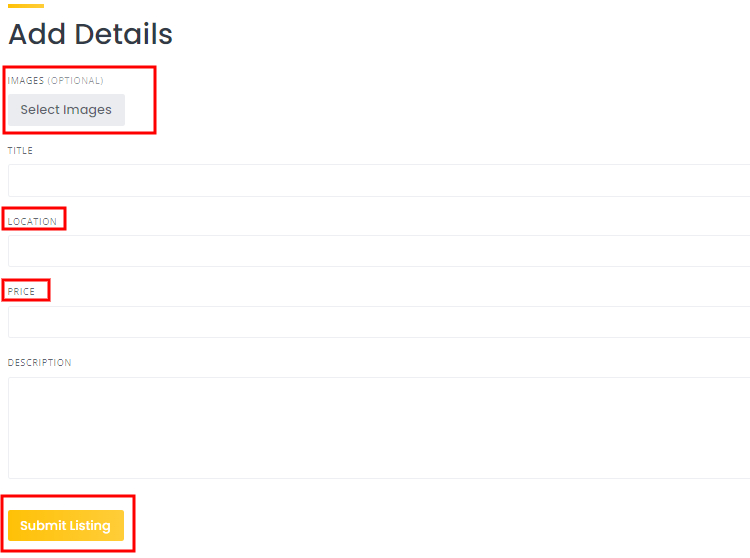
Overall, it takes only 5 simple steps to get your classifieds website up and running. Although it can be a tough deal to get good traffic on your website, it is worth its salt when you start making money from your website.
Regardless of the way you choose to monetize your website, always keep in mind that the revenue depends on the value of your website for users. So, first of all, take care of your users and only after that of your profits.
As you see from the tutorial, it’s not difficult to create a classifieds website with WordPress. So if you’ve decided to build your own one, you can try using HivePress with its ListingHive theme, since they both are highly customizable, lightweight and free to use.
Additionally, feel free to check our overview of the most popular free WordPress classifieds plugins.
Create your own directory website with WordPress in a few simple steps.
Launch a product catalog website for your business in 6 steps.
A short tutorial on how to create tutor booking platform with WordPress.