Improve WordPress SEO of Your Directory Site Easily
A list of recommendations on how to do SEO for your WordPress website.
Simple tips on selecting a WordPress directory plugin.

If you are thinking about starting your own directory website but haven’t chosen a suitable plugin yet, you can check our list of the best WordPress directory plugins. It includes all the best options on the market, so you should find one that meets your needs.
However, what if you don’t know how to choose a WordPress directory plugin properly? What features should you look for, and how should you test everything? Answers to all these questions you’ll find in this article.
Let’s get started!
Simply saying, you’ll need a directory plugin every time you want to create a directory website or any other listing website like job boards, classified ads websites, etc. Basically, listings on such websites can represent various entities, including businesses, individuals, events, and locations.
The core functionalities typically offered by directory plugins include:
Here are some other examples of websites that you can build with a directory plugin.
These are just a few examples of websites that you can build using a proper directory plugin. However, everything depends on the plugin you choose and its features. So, let’s jump in and find out how to choose a WordPress directory plugin.
When choosing a WordPress directory plugin, it’s important to understand how it will impact your site’s performance. You should look for a plugin that has a clear code and won’t cause any slowdowns or conflicts on your website.
If you don’t have tech knowledge, it may be challenging for you to assess the plugin’s code and so on, so you can simply examine the plugin’s landing page on WordPress.org and check its compatibility, updates, reviews & support.
Make sure that the plugin you select works seamlessly with your current theme and other plugins. You can check the plugin’s description or, if necessary, contact its developers to clarify whether it’s compatible with your theme or other plugins on your website.
Incompatibilities can cause issues that range from styling problems to critical site errors. Before installation, review the plugin’s documentation for any known conflicts and test it in a staging environment if possible.
Here are the next important things you should check:
Firstly, check out the reviews left by other users. In most cases, it’s one of the best ways to evaluate the plugin’s quality. Just spend 5 minutes reading comments, and you can save tons of money and time on fixing potential bugs of a low-quality plugin in the future.
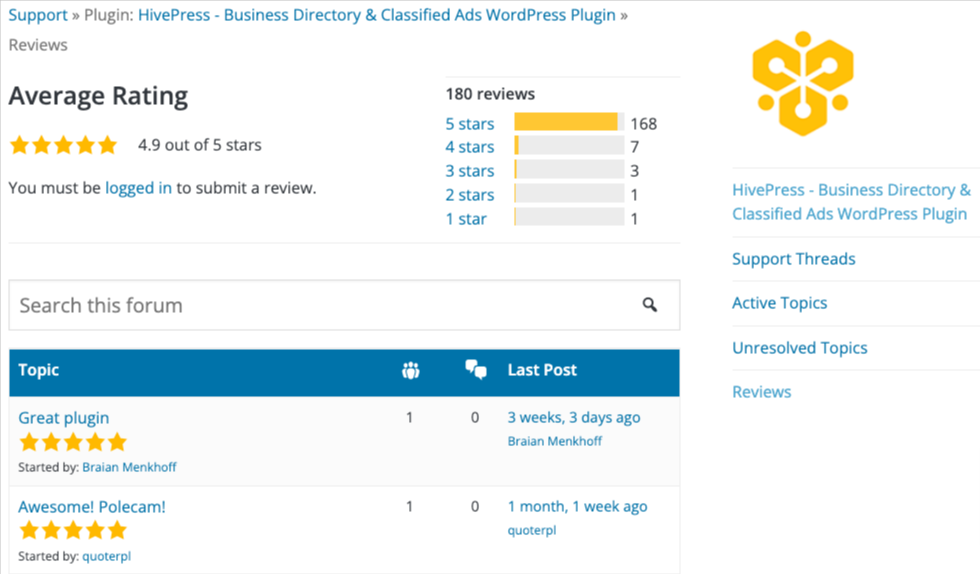
Choose a plugin with a strong track record of regular updates. Frequent updates typically mean better security, improved features, and ongoing optimization (check our guide on how to secure a WordPress directory website). Also, it shows that the plugin is in the active development stage, and you can rest assured that there’s some team behind it that is improving it.
The easiest way to check how often the plugin is updated is to check the Development > Changelog section on the plugin’s landing page in WordPress repository.
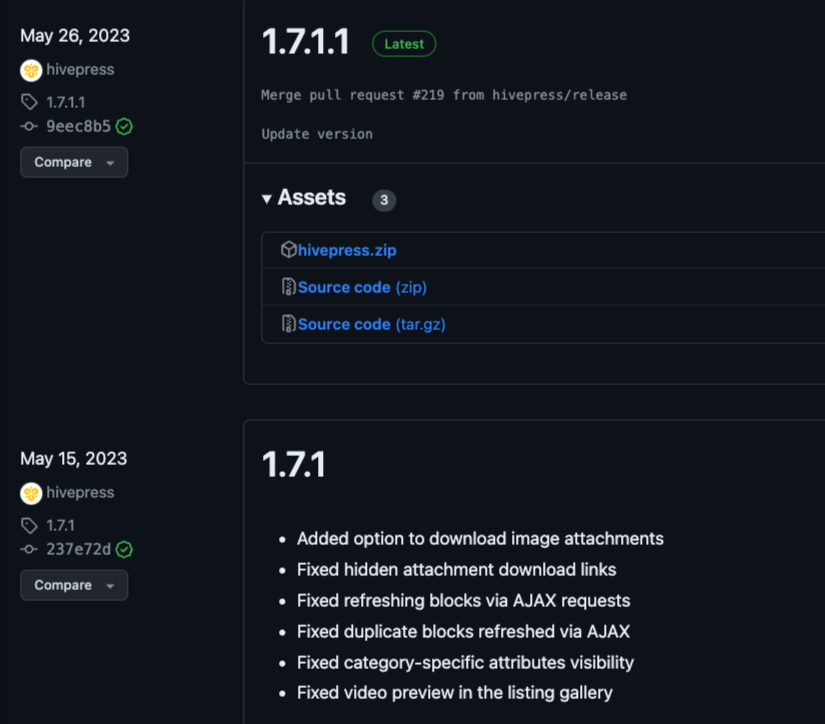
Finally, you should check out the support policy and a knowledge base. A reliable plugin should have a dedicated support team that can help you fix any potential issues or bugs as well as guide you through the setup process. So, simply take a look at the support policy of your future directory plugin.
Now, let’s talk a little bit about customization capabilities, extensibility and, of course, ease of use. All these components are really important if you want to create a robust directory website for any niche.
What do we mean by ease of use? Basically, you should be able to understand how to set up the plugin without any special knowledge and skills. Everything should be intuitive and, if necessary, should have hints and clear descriptions of different features. So when testing a plugin, check whether it has:
Also, check the front end as well (helpful advice, isn’t it?:). But seriously, everything should look intuitive and without any redundant design elements or menus. Among other things, check:
Choosing a highly customizable directory plugin that allows you to set everything up in the way you need is crucial. You should definitely check whether your plugin offers:
We mentioned a few of the most important ones, but, of course, you should also find out what other customization options your plugin offers. Keep in mind that the fewer hardcoded parts it has – the better.
Often, when building a website, it’s difficult to predict all the features you may need to have. That’s why choosing a directory plugin that offers different add-ons is crucial. These extensions may allow you to:
We recommend visiting the official websites of the plugins you are interested in and checking whether developers offer free or premium add-ons.
Next, it’s necessary to check whether the plugin’s developers offer comprehensive documentation with clear explanations on how to set everything up. Additionally, it will be much easier for you if devs also provide you with different step-by-step tutorials (articles or videos), so you can simply open a tutorial and follow all the steps. Just read the guide, follow the steps and get the same result.
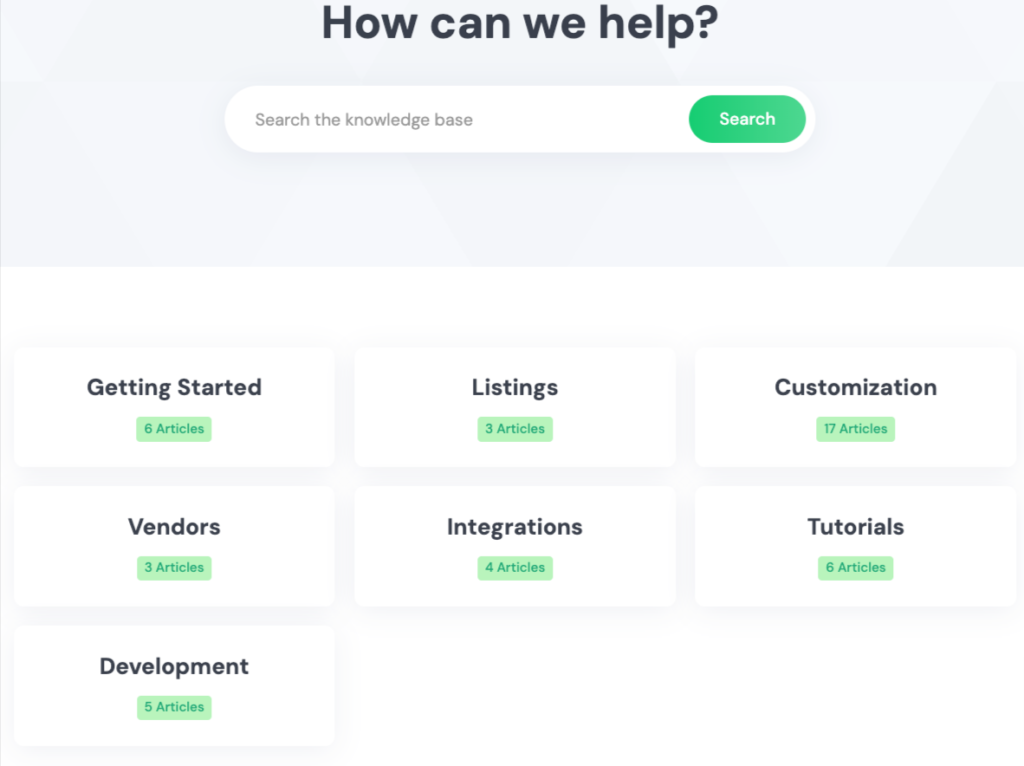
Finally, when starting a website, you should think about monetization in advance to choose a directory plugin that supports the necessary monetization models. Here are some of the most popular business models for directory websites:
Also, you should check what payment gateways your directory plugin supports. Usually, most plugins have integration with WooCommerce, which offers dozens of payment gateways around the world.
So, we hope this article will help you to choose a WordPress directory plugin that suits your needs and requirements. If you still haven’t chosen a plugin for your project, you can check HivePress. It’s an all-in-one directory plugin that allows you to create listing websites of any type without any coding skills, so you can simply plug and play.
Also, if you haven’t chosen a directory WordPress theme for your website yet, you can check our articles on:
A list of recommendations on how to do SEO for your WordPress website.
A list of 7 proven monetization strategies for WordPress directory websites.
A quick guide on how to make money with your WordPress peer-to-peer marketplace.